Promote my ebook at no cost
 I came across an article called 50 Surprisingly Simple Ways to Promote Your Book. My ebook has been written already. I’ve tried to promote it and I ran out of money. So, I’m taking every free item from that list to promote my book. As I complete them, I’ll enter them on this blog post. I’ll start with YouTube videos below.
I came across an article called 50 Surprisingly Simple Ways to Promote Your Book. My ebook has been written already. I’ve tried to promote it and I ran out of money. So, I’m taking every free item from that list to promote my book. As I complete them, I’ll enter them on this blog post. I’ll start with YouTube videos below.
Index
YouTube videos
I already own a program called ScreenFlow. I used it to create YouTube videos to promote my ebook. Watch two of them below.
Notice that there is no narration. Rather there is printed text accompanied by strong music.
To find lots of free music:
- Go to youtube.com,
- Click on your profile picture,
- Click help,
- Search for “free music”,
- Click on “get music from the audio library”,
- Click on “audio library”,
- Click on black triangle on left to hear the music and then
- Click on click on down arrow on right to download into your downloads folder.
Notice that the CTA (call to action) at the end of my videos remains static for about 20 seconds. That is so that people have time to write down the call to action before being taken to someone else’s video.
Facebook page
I made an online search for how to create a Facebook page and followed instructions.
After you have begun to create your Facebook page, you will get an email from Facebook giving you tips on making a good page.
For the profile picture, I used the book cover. (Went to fiverr.com to get a cheap cover created.)
I used GIMP to create a 851 x 315 pixel image. It is the collage of people you see below. They have disabilities to match the theme of my ebook. Notice how it includes the web address.

This is the web address of my brand new Facebook page. I shared it with 128 of my Facebook friends and asked them to Like it. Ten of them did “like” it.
 Twitter allows people to have animated GIFs with their tweets. So, I will use one I created with ScreenFlow as a model for a new one. I need a new one because the ideal size of a Twitter image is twice as wide as it is high.
Twitter allows people to have animated GIFs with their tweets. So, I will use one I created with ScreenFlow as a model for a new one. I need a new one because the ideal size of a Twitter image is twice as wide as it is high.
Then I’ll leave a message that links to the main page promoting the ebook. Below is tweet I made along with the animated GIF that was beneath it.
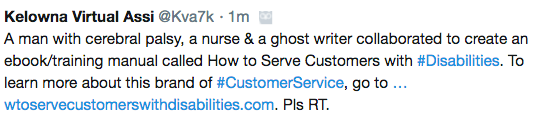
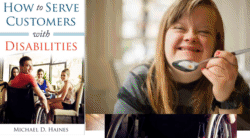
Comment on threads in Facebook groups
Restrictions
You will get better results if you have private & closed Facebook groups. The members are similar to each other in that they all have the same interests. The people within the group will comment, share and help each other. They ask questions and answer other members’ questions. They are a community of people working together to help their shared interests come to fruition.
How to find & join the right Facebook group
- Make a Facebook search for the topic in which you are interested.
- In my case, I’m interested in serving customers with disabilities. So, I
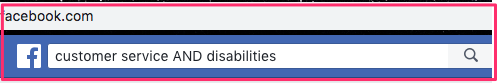 searched for people interested in customer service and disabilities. I found a group that I had joined about 3 months
searched for people interested in customer service and disabilities. I found a group that I had joined about 3 months 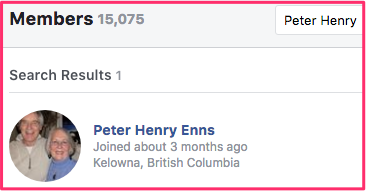 previous and completely forgotten about.
previous and completely forgotten about. - The group is called Disability Visibility Project.
- I read their about section and decided this group would be a perfect match for me.
- In my case, I’m interested in serving customers with disabilities. So, I
Before discussing this group, here’s a tip that did not work for me but it might work for you. While you are at the new group Facebook group page, you will see information in the right-hand column about related groups. It may be a good idea to also join some of the related groups. In my case the only related group was one I had started myself.
However, I made a post asking for advice in getting my message out. Someone sent me a link to the Michiana Disability Advocacy & Support Facebook support group.
How to promote your business within a Facebook group
- Start answering questions so that group members will begin to notice you.
- For my first post, I read that someone from New Zealand wanted to know about the top disability issues from around the world. So, I replied by posting a YouTube video about Michael Haines (author of the ebook I’m promoting).
- Ask some questions yourself.
- Give people an easy to to check out your business. In my case, I’ll subtly mention my ebook often. The title is How to Serve Customers with Disabilities. Importantly, I let them know that the corresponding website is howtoservecustomerswithdisabilities.com.
- Talk about your successes.
For more details about the above 4 points, go to the corresponding YouTube video.
Second post
My second post on the group page about disabilities is below.
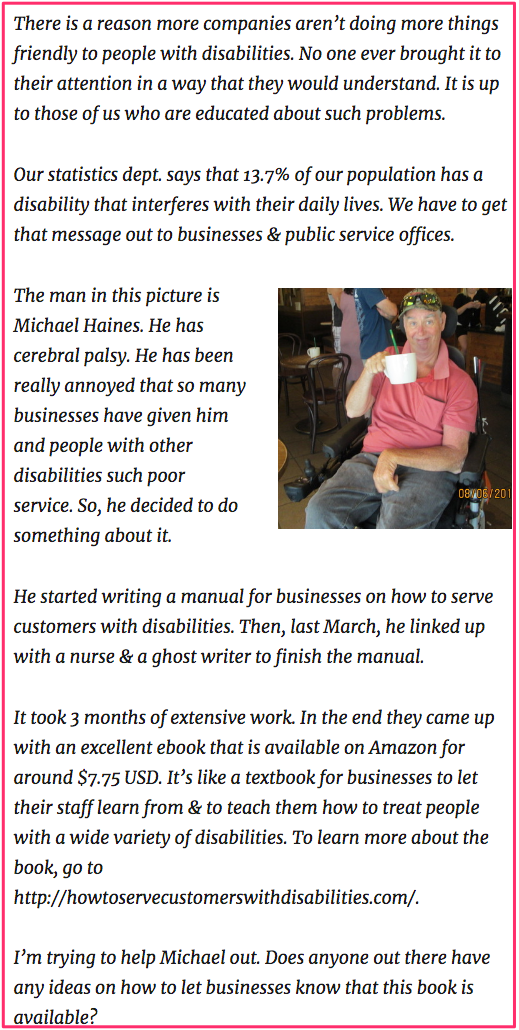
THIRD POST
For my third post, I searched for the word “inclusion”. I knew that is a word used by people with disabilities. They want to be more included with the mainstream.
I found a post with that word. I replied to it with this reply.
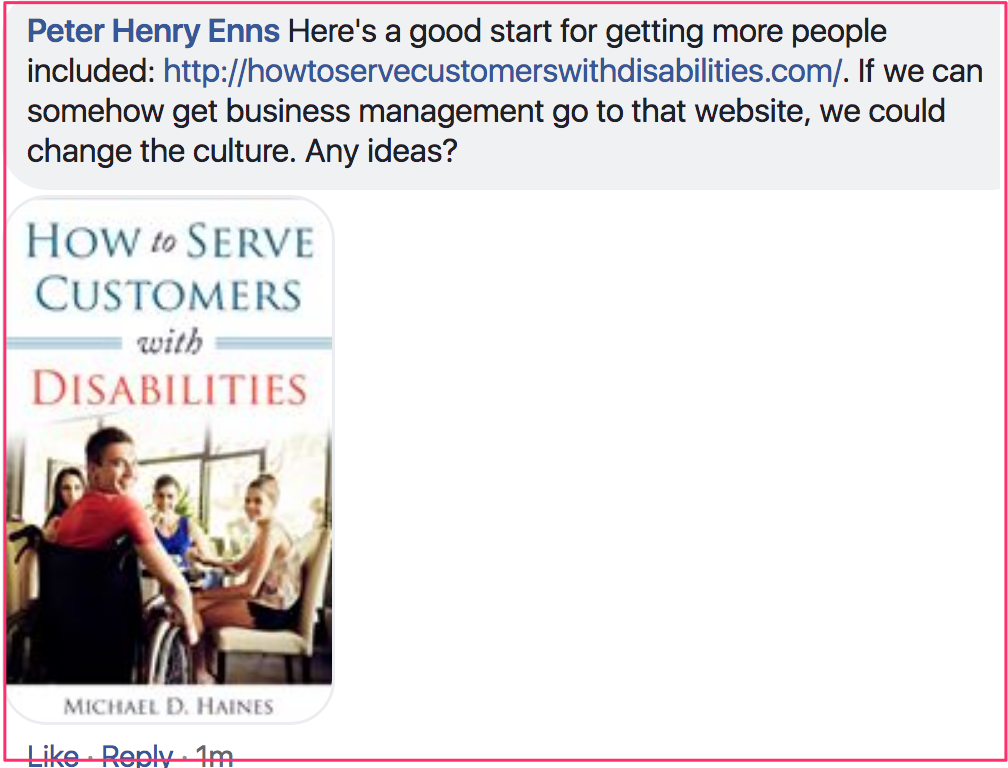
FOURTH POST
When I made my fourth post I was in a hurry. I posted it as a reply to someone else’s post. I had not read that post closely enough.
Later I got a message from the moderator saying that she had deleted the post because it was not related to the post to which I replied.
I learned a good lesson: Always read over the posts carefully.
Unhappy ending
The moderator must have realized what I was doing. My publishing privileges have been revoked.
Related videos
Facebook Groups Marketing
27 tips to help you master Facebook Groups

