Pinterest hyperlinks
 So, you have a new Pinterest infographic and decide to pin it to one of your Pinterest boards. You expect that other pinners will see that pin. So, it is best marketing practice to link that pin to a corresponding web page.
So, you have a new Pinterest infographic and decide to pin it to one of your Pinterest boards. You expect that other pinners will see that pin. So, it is best marketing practice to link that pin to a corresponding web page.
Before I discuss how to do that, let me explain a hyperlink problem some people have with Pinterest.
No box for your link
When you are first learning how to use Pinterest, you may not perform things as professionally as you should. This can cause irregularities that flag your pin as possible spam.
![]() Imagine that you are trying to add a hyperlink from your pin to the corresponding website. You click on your pin and then click on the editing pencil icon.
Imagine that you are trying to add a hyperlink from your pin to the corresponding website. You click on your pin and then click on the editing pencil icon.
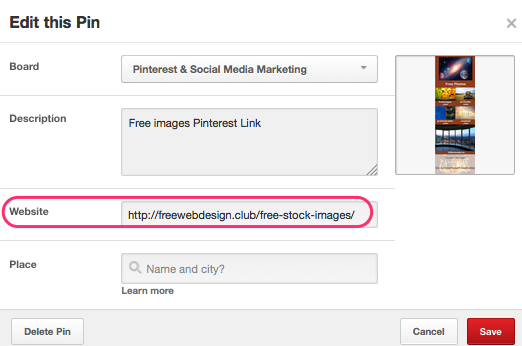 Ordinarily that will give you an editing box with a space for a website address. However, if there is no space for a URL, the Pinterest most likely thinks the picture is a repin.
Ordinarily that will give you an editing box with a space for a website address. However, if there is no space for a URL, the Pinterest most likely thinks the picture is a repin.
The Pinterest people found that good pins were often used for spam. So, they made the software so that repins, even from yourself, are no longer editable.


Earn a percentage of the selling price for every book sold.
The solution to your hyperlink problem
If you cannot add a link to your pin, this is what you do:
- Using a screen capture program such as Skitch, copy the pin in question from your web page. Give it a descriptive name.
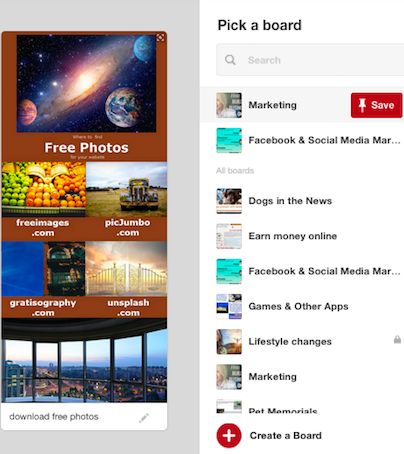 Then delete the offending pin from the web page.
Then delete the offending pin from the web page.- Insert the copy of the pin into the same web page.
- Click on the red Pinterest button in the upper left-hand corner of your new pin.
- Click on the red Save button to help you pin it to the appropriate Pinterest board(s).
- Go to Pinterest.com and find your old and new pins.
- Click on the and then click over the larger copy.
- If that takes to you the proper page with the proper pin, keep it.
- If there is no working link, delete the pin.
What is a Pinterest board?
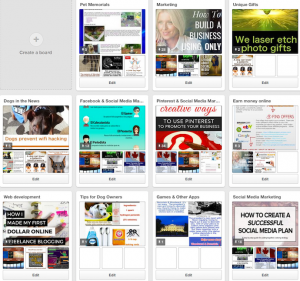 Think of a board as a folder with a group of related images. They are given descriptive names. For instance, all of the images on my Dogs in the News board are about dog stories that were found in the news media.
Think of a board as a folder with a group of related images. They are given descriptive names. For instance, all of the images on my Dogs in the News board are about dog stories that were found in the news media.
If you are using Pinterest for marketing purposes, you should have at least 10 boards.
What does pin it actually mean?
Pin it means take an image from a web page and add it to a Pinterest board.
Related YouTube video
 Peter Enns has been developing websites since 1996. He is a social media blogger and author of the free YouTube video-creation tutorial called 7 Day YouTube.
Peter Enns has been developing websites since 1996. He is a social media blogger and author of the free YouTube video-creation tutorial called 7 Day YouTube.



