What is malware?
Malware is a contraction of malicious software. It is designed to damage devices, steal data and/or cause chaos. Examples are ransomware, Trojans, viruses & spyware.
How to remove the malware
Go to malwarebytes.com/mac. Click on the Free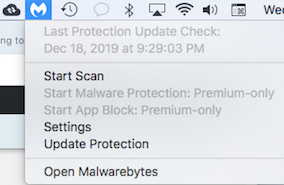 Download button. (It’s free for 14 days.) After opening the program, click on the Malwarebytes icon at the top of your screen. Then click
Download button. (It’s free for 14 days.) After opening the program, click on the Malwarebytes icon at the top of your screen. Then click Start Scan.
Start Scan.
After I clicked on Start Scan, I got rid of 26 different threats to my computer. I had no idea that any of them were there.
How to protect your device against malware
- Double-check any downloads. Before downloading, read comments and reviews to decide if you should trust the site.
- Be alert when clicking on emails from unknown sources or suspicious profiles and outrageous offers on social media.

