FAQ index
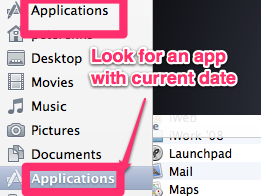 Q. I just downloaded a free copy of GIMP. Now I have some very annoying new software on my Mac. How do I get rid of it?
Q. I just downloaded a free copy of GIMP. Now I have some very annoying new software on my Mac. How do I get rid of it?
A. Open up your Finder. You may have two Applications folders. One will be for your commonly used apps and one of them will be  for every app in your computer. Go into this second folder and click on the Date Modified. If any with the current date look suspect, drag them into Trash.
for every app in your computer. Go into this second folder and click on the Date Modified. If any with the current date look suspect, drag them into Trash.
Q. Text and graphics from my Income Activator web page are partially showing up in the narrow right-hand column. How do I prevent that?
A. There are two things that can cause this problem:
1. Having graphics that are too large. Make sure they are less than 560 pixels wide.
2. Having links that are too long. For instance, what if you added the following link to your website? http://curationsoft.com/?RetepSnne??source=network&Retep_Snne
=affiliate&RetepSnne777>>=clickbank&hop=Retep. That could very well cause your left-hand column to be too wide.
Q. When someone fills in a form, I want to auto send them an ebook in PDF form. How do I do that?
A. I assume you wrote your book in a word processor such as Pages. After you have edited and saved it, you can export it as a PDF file.
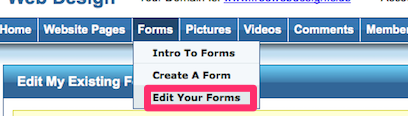 Let’s say you want to attach the book to an email that is sent
Let’s say you want to attach the book to an email that is sent 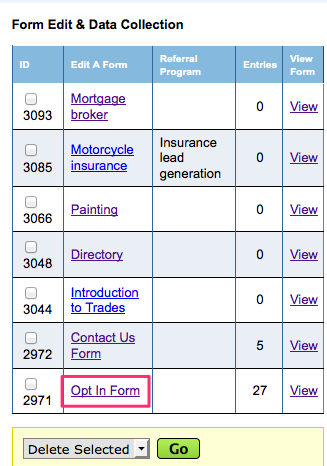 after people fill in and submit the Opt-in Form. Then, go to any Income Activator editing
after people fill in and submit the Opt-in Form. Then, go to any Income Activator editing 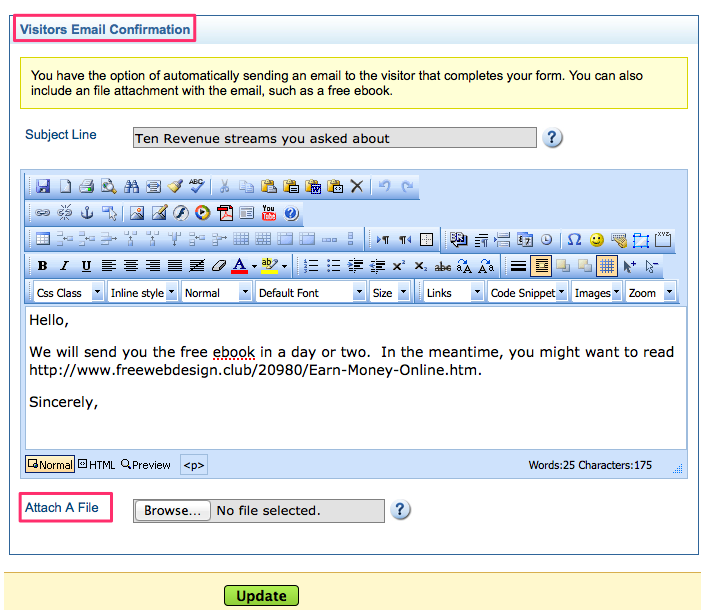 page and click on Forms > Edit your forms.
page and click on Forms > Edit your forms.
Click on Opt-in Form. Click the Thank You Page & Emails tab and scroll down to the visitor’s email confirmation.
At the bottom it says Attach a File. Click on the Browse button to the right of that and select the PDF file from your hard drive.
Make sure the email message is what you want and then click the Update button.
Q. How do I make a YouTube video open immediately when a web page is opened?
A. Add &autoplay=1 to the HTML code between detailpage and the closing quotation mark like the code below.
<iframe width=”640″ height=”360″ src=”https://www.youtube.com/embed/j4OF2GY2Krc?feature=player_detailpage&autoplay=1” frameborder=”0″ allowfullscreen></iframe>
To prevent it from showing those 9 links to other people’s videos after that video stops, add &rel=0 to the autoplay=1 like the HTML code below.
<iframe width=”640″ height=”360″ src=”https://www.youtube.com/embed/j4OF2GY2Krc?feature=player_detailpage&autoplay=1&rel=0” frameborder=”0″ allowfullscreen></iframe>
Q. How can I make it possible for visitors to my web pages to post a comment?
A. 1. On your Incom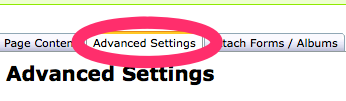 e Activator design view for the page requiring the comment capability, click on Advanced Settings. Add a check mark to Visitor Comments and then check the Save button.
e Activator design view for the page requiring the comment capability, click on Advanced Settings. Add a check mark to Visitor Comments and then check the Save button.
Q. There are some Google PPC ads I don’t like. How can I prevent that type of advertising?
A. Go to your AdSense account and click on ‘Allow & Block Ads’ at the top. Then, click the tabs ‘General Categories’ and ‘Sensitive Categories’ and you can allow and dis-allow ads in categories.
Q. How do you change the order of the items in an Income Activator store?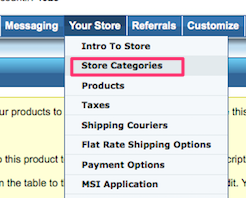
A. Click on Your Store > Product Categories
Click on the category to the right.
Scroll to the bottom, and change the numbers beside each product.
Click the ‘Set Product Order’ when you’re done.
Q. When I click on a hyperlink, how do I make the page open up in a new window?
A. Simply add target=”_blank” after the URL. Suppose, for example, your URL is inserted in your hyperlink like this: <a href=”https://store.telestream.net/order/checkout.php?PRODS=4578129&QTY=1&AFFILIATE=67533&CART=1″>. Your new page code will be 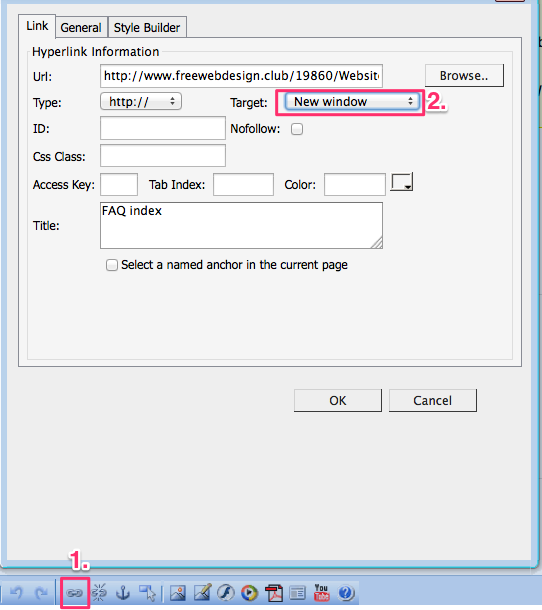 changed to this: <a href=”https://store.telestream.net/order/checkout.php?PRODS=4578129&QTY=1&AFFILIATE=67533&CART=1″ target=”_blank”>. Note that the target=”_blank” comes after the quotation mark.
changed to this: <a href=”https://store.telestream.net/order/checkout.php?PRODS=4578129&QTY=1&AFFILIATE=67533&CART=1″ target=”_blank”>. Note that the target=”_blank” comes after the quotation mark.
Alternately, you can select the text that people will be clicking on. Then,
1. Click on the link icon.
2. After you add the URL, click the dropdown box and select New Window.
Q, How can I find and insert free background designs for my web page?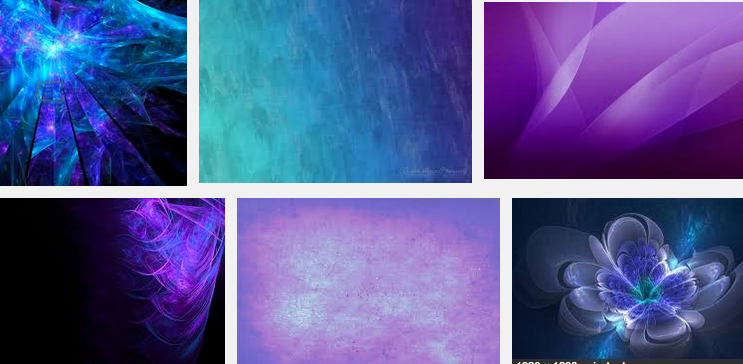
A. 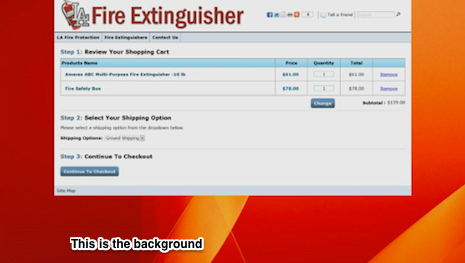 Go to images.google.com and enter a description of what you want your background to look like. For instance, in this image I entered blue purple background into the search engine. Hover over the images. You will see their maximum size in pixels. Choose one that is large enough for your website. Find the background you like and save it with a descriptive name into your computer’s hard drive.
Go to images.google.com and enter a description of what you want your background to look like. For instance, in this image I entered blue purple background into the search engine. Hover over the images. You will see their maximum size in pixels. Choose one that is large enough for your website. Find the background you like and save it with a descriptive name into your computer’s hard drive. 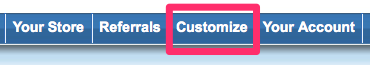
To insert the background image, click the customize tab while in design view and click select files.
Q. The security settings on my Mac will not allow me to open up some new
software I downloaded. How can I open the software without changing my
security settings?
A. Use Ctrl-click to open it. You will have to give the Mac password a few times.

