 Content management system (CMS): A computer application that allows publishing, editing and modifying content
Content management system (CMS): A computer application that allows publishing, editing and modifying content- User can do all this without having any programming skills
- Not necessary to know HTML, PHP or any other programming language
- Instead, user clicks on icons and tabs such as ones below
- These icons and tabs insert the code
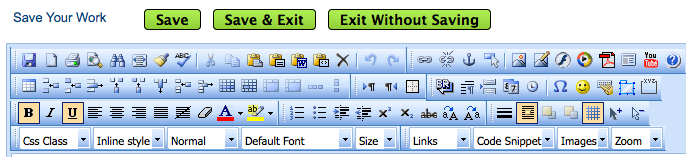
- Content may or may not be in a website
- This article will deal with a CMS on a website
- The content management system may involve a central repository of documents, movies, phone numbers, pictures, scientific data, etc.
- Examples of CMSs include
-
- WIX,
- Survey Monkey,
- GoDaddy,
- Weebly,
- WildApricot and
- Volusion
- My favorite two: WordPress and Income Activator
- I’m a webmaster and I use both of them lots every week
- I presently don’t use any of the other ones.
No Webmaster Required
- A CMS allows the content manager or author, who may not know Hypertext Markup Language (HTML), to manage the creation, modification, and removal of content from a Web site without needing the expertise of a webmaster
- If website is highly complex, you may have a
webmaster who uses the programming languages occasionally - If
website was created using a CMS, a manager without programming skills may
step in and make changes- Handy when webmaster is busy with something
else
- Handy when webmaster is busy with something
- A CMS system indexes all data within website
- Individuals can
then search for data using keywords which CMS system retrieves
Content management systems simplified
The YouTube video below explains content management systems in layman’s terms
Next, domain registration

