Free or paid?
To earn money on social media, you can use free systems or paid advertising. Expect to make money online quicker with paid advertising. With the free system, you are competing with millions of other users out there.
 With the free system, remember the social part of social media. You are socializing with someone as if you are sitting across the table from them. You begin by establishing a rapport with them. Post interesting pictures and videos for them to enjoy. Because of the picture, they may share your post with a friend.
With the free system, remember the social part of social media. You are socializing with someone as if you are sitting across the table from them. You begin by establishing a rapport with them. Post interesting pictures and videos for them to enjoy. Because of the picture, they may share your post with a friend.
If you know lots about someone’s blog topic, you may want to read their blog and comment on it. Slowly they and the related community may get to know you.
Earning respect
There are common sense principles to follow so that people respect you:
- Be polite to everyone
- Don’t spam
- Listen
- Give more than you expect to receive
- Add value
- Be honest
The more popular social media
Facebook
You can slowly begin to earn money online by simply posting to Facebook. However, Facebook advertising will give you a quicker return with a much higher probability of success.
For instance, with my granite pet memorial ad, I 
-
Chose my demographics
- Women 35 – 64
- Live in the lower 48 American states
- Own their own homes
- Like dogs
- Choose my daily budget
- Choose my own photo, heading, ad text and landing page to which ad is linked
- Get lots of help from experts if I agree to advertise at $25/day for 30 days
Cost of advertising
It’s cheap. So far today I’ve spent $8.36 and have had 14 website clicks. (I chose to be charged per impression. That means that I am charged each time my ad shows up on someone’s Facebook page. My ad has shown up 749 times today.)
With Facebook advertising you can choose your target audience’s country, city(ies), age, sex, relationships, languages, interests, education and more.


Earn a percentage of the selling price for every book sold.
Click here to learn more.
Twitter
Twitter members send out tens of millions of tweets every day. The idea is to find people with similar interests to yours and follow them. If your tweets are interesting enough, many of them will likely follow you.
 Here is an example of a tweet I recently made. It is the type that will be retweeted because it has an entertaining picture. Read my blog post giving the characteristics of an effective tweet.
Here is an example of a tweet I recently made. It is the type that will be retweeted because it has an entertaining picture. Read my blog post giving the characteristics of an effective tweet.
The corresponding blog has a note at the bottom of each post saying, “We use Twitter for our table of contents.” Click on the Twitter hyperlink to see what they see.
Here’s a website that will tell you lots about how to advertise on Twitter.
LinkedIn
LinkedIn is something like a Facebook for business professionals. It has several hundred million members. Among other things, it can help you to brand your business. As far as advertising is concerned, LinkedIn has a highly-targeted communications channel that offers marketers great
opportunity. It has considerable reach — over 250 million
members worldwide, with an estimated 100 million in the US.
Google+
This social platform has around a billion users worldwide. Google+ allows you to organize conversations privately or by a specialized group. It even has a video-calling feature called “Hangouts”. Here you can promote your product to thousands of people via video. Or else you can use +Post Ads.
This is just a quick overview of how to earn money online using social media. To get a free e-book explaining more, click here.
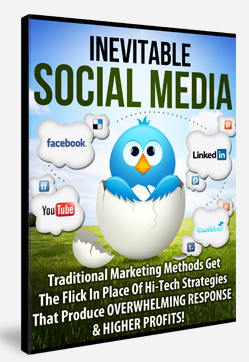
Inevitable Social Media
is a free 25 page ebook giving an excellent overview of social media
marketing. To get your free copy, click on the picture of the ebook.
I use Twitter for my blog’s table of contents
All Social Media Marketing blog links 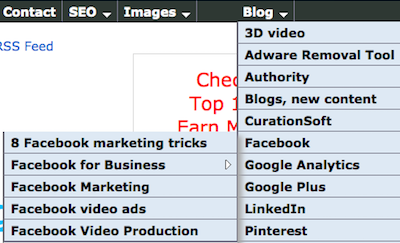
Introduction to Social Media Marketing
Introduction, pt. 2
Social Media Platform
7 tips for improving social media marketing
Earn money with social media
Banner ads
Personal fundraising
Social media and political campaigns
Social media and graphics
Multiple social media together
Accessing a horizontal menu with a tablet
The 7 best social media
There may have been more since this was written. Check your horizontal menu.

Disclosure: Some of the links on this webpage may result in us getting an affiliate commission. Please consider buying. it will help support this blog.
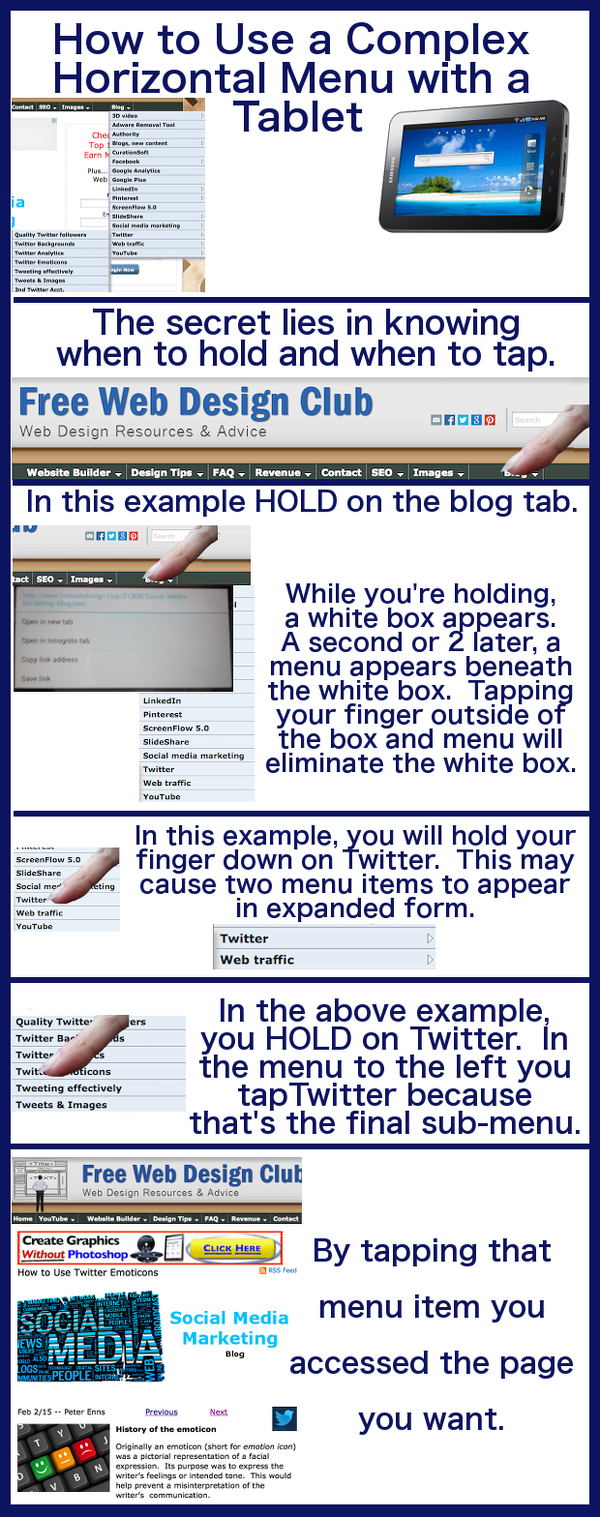 ONE BILLION different people using Facebook. In other words, one human out of seven was on Facebook that day! And many of them were using drop down menus on their tablets.
ONE BILLION different people using Facebook. In other words, one human out of seven was on Facebook that day! And many of them were using drop down menus on their tablets.




 With the free system, remember the social part of social media. You are socializing with someone as if you are sitting across the table from them. You begin by establishing a rapport with them. Post interesting pictures and videos for them to enjoy. Because of the picture, they may share your post with a friend.
With the free system, remember the social part of social media. You are socializing with someone as if you are sitting across the table from them. You begin by establishing a rapport with them. Post interesting pictures and videos for them to enjoy. Because of the picture, they may share your post with a friend.
 Here is an example of a tweet I recently made. It is the type that will be retweeted because it has an entertaining picture. Read my blog post giving the
Here is an example of a tweet I recently made. It is the type that will be retweeted because it has an entertaining picture. Read my blog post giving the 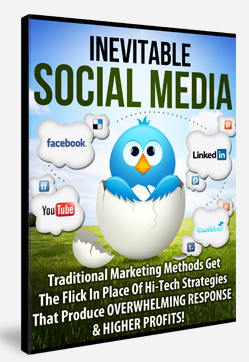
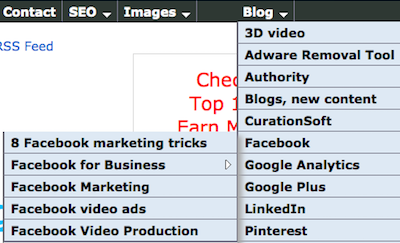
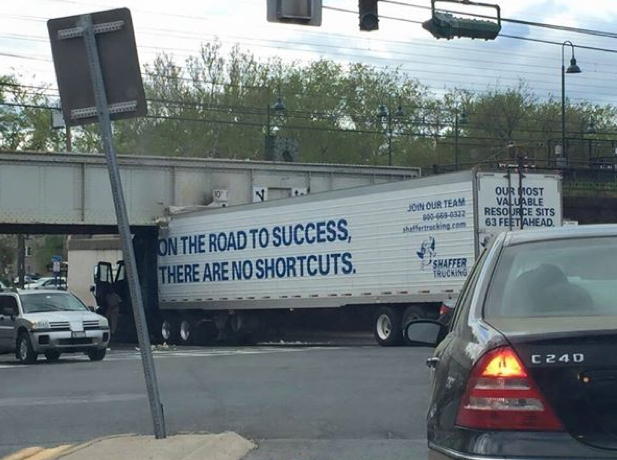 ♦ Entertaining photos/videos — Funny/sad/thought-provoking photo or video that people feel compelled to share with others. Make sure your brand is on it.
♦ Entertaining photos/videos — Funny/sad/thought-provoking photo or video that people feel compelled to share with others. Make sure your brand is on it.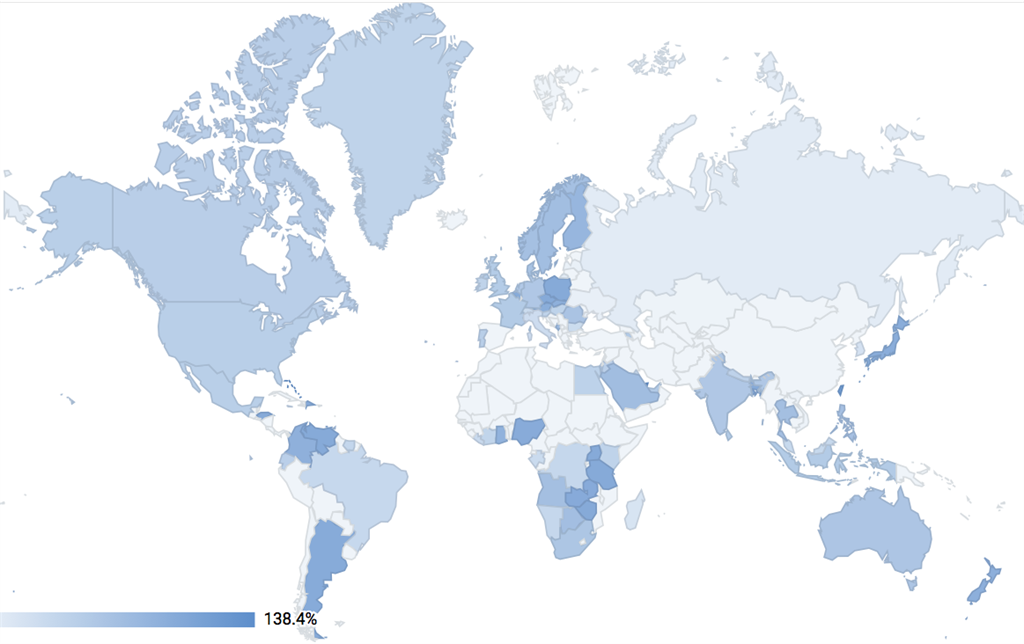 Videos — Use lots of videos and photos. Most
Videos — Use lots of videos and photos. Most Peter Enns has been developing websites since 1996. He is a social media blogger and author of a free YouTube tutorial. It’s called
Peter Enns has been developing websites since 1996. He is a social media blogger and author of a free YouTube tutorial. It’s called 
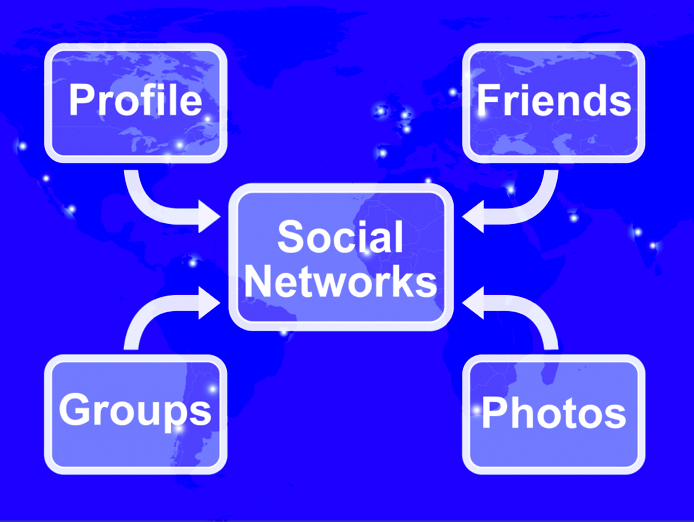

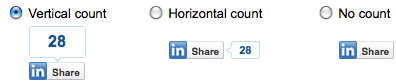 Add a LinkedIn share button to the bottom of your better blog posts. When visitors click on it, they will be sharing your blog post with their business network on LinkedIn. There are 3 different buttons from which to choose. Go to the
Add a LinkedIn share button to the bottom of your better blog posts. When visitors click on it, they will be sharing your blog post with their business network on LinkedIn. There are 3 different buttons from which to choose. Go to the 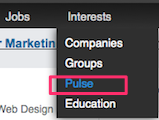 You do not want to get penalized by Google by having an identical article published both on your blog and on LinkedIn Pulse. However,
You do not want to get penalized by Google by having an identical article published both on your blog and on LinkedIn Pulse. However, 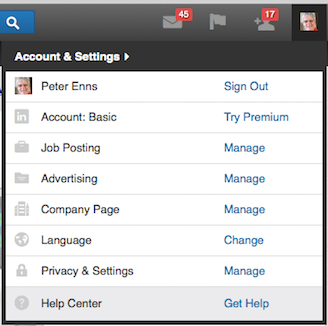 To learn more about LinkedIn Pulse, hover over your profile image and click on Get Help. Then start searching for information about long-form posts. Eventually you should end up reading an article titled
To learn more about LinkedIn Pulse, hover over your profile image and click on Get Help. Then start searching for information about long-form posts. Eventually you should end up reading an article titled 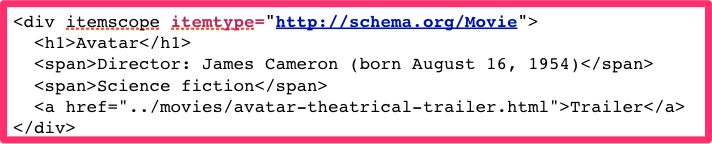 Suppose you made a movie review for the science fiction movie Avatar. When the web crawlers come to your web page and see the word “avatar”, they do not know whether “avatar” is a type of profile picture or a movie. This shortcoming can be overcome using schema markup.
Suppose you made a movie review for the science fiction movie Avatar. When the web crawlers come to your web page and see the word “avatar”, they do not know whether “avatar” is a type of profile picture or a movie. This shortcoming can be overcome using schema markup.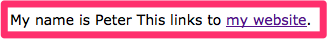
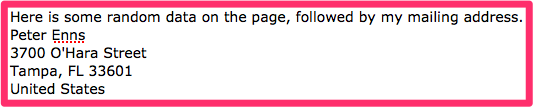
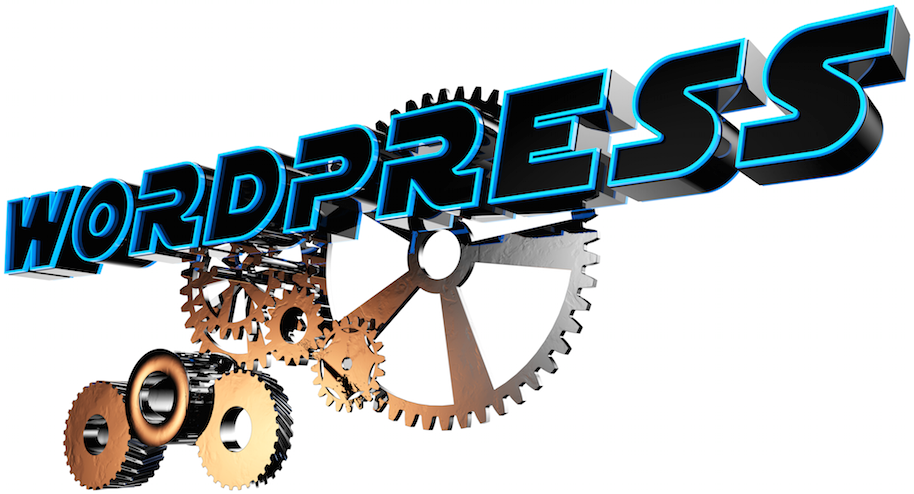
 If you have a WordPress website, it should include a WordPress blog. Instead of having pages, it should have posts. Read a most useful article called
If you have a WordPress website, it should include a WordPress blog. Instead of having pages, it should have posts. Read a most useful article called 
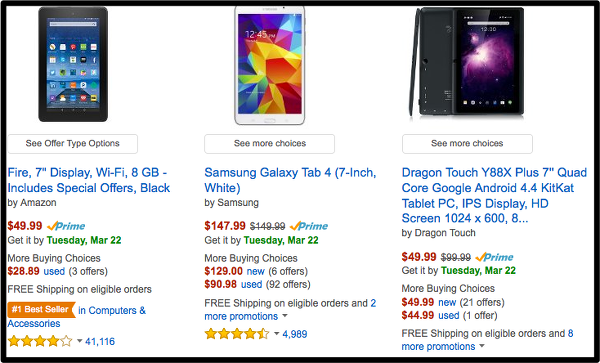 That’s because Amazon is part of the Uber economy. With Amazon, ordinary people like you and me are becoming part of an online ecosystem to make lots of money. Keep reading to find out how you can sell on Amazon. Become part of that ecosystem and earn money online.
That’s because Amazon is part of the Uber economy. With Amazon, ordinary people like you and me are becoming part of an online ecosystem to make lots of money. Keep reading to find out how you can sell on Amazon. Become part of that ecosystem and earn money online.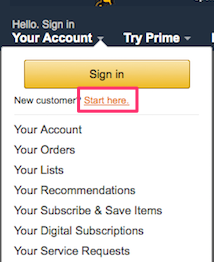
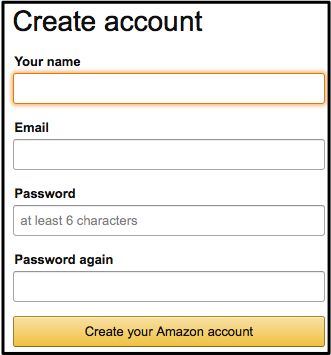 Go to
Go to  1.
1. 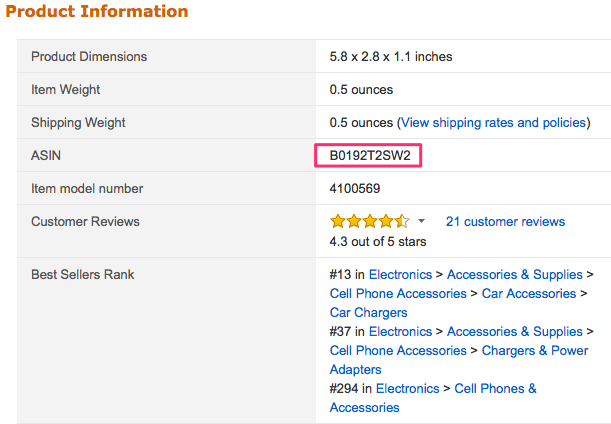 2.
2. 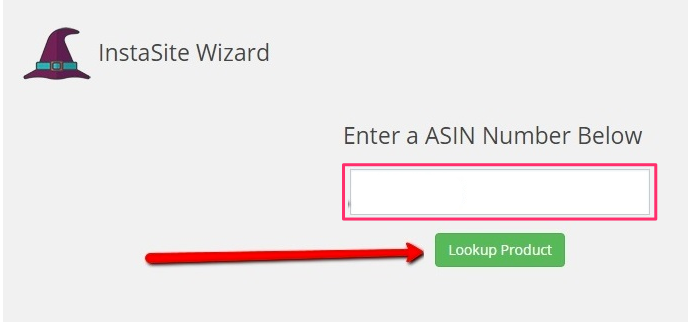 3.
3. 
