What’s important?
 In order of importance, this is what you need for your Twitter account:
In order of importance, this is what you need for your Twitter account:
1. Quality posts
2. Large quantity of Twitter followers
You most likely want to subtly sell your Twitter followers something. However, what you sell is not the reason people come to your posts. They want some worthwhile information.
So, selling must be a secondary or tertiary activity. You want to have high quality content so that people will read it and keep coming back for more.
 I once made a blog post about how to find enough data to write quality blog posts every time. If you cannot figure out how to make a particular post interesting, don’t write it. You want a reputation of a person who ALWAYS writes interesting posts in his/her blog. Then link from Twitter to that post.
I once made a blog post about how to find enough data to write quality blog posts every time. If you cannot figure out how to make a particular post interesting, don’t write it. You want a reputation of a person who ALWAYS writes interesting posts in his/her blog. Then link from Twitter to that post.
Getting more Twitter followers
 Here are 14 tips on how to get more Twitter followers:
Here are 14 tips on how to get more Twitter followers:
1. Link to nothing but QUALITY posts (yours and other people’s).
2. Have a graphic in every tweet. Make sure it has the right aspect ratio.
3. Tweet often enough to get followers interested.
4.  Have an interesting bio with a good head shot. Expect that many people will read your bio before deciding to follow you. So, make your bio compelling. Begin by giving the theme of your tweets so that people will know whether or not they want to follow you.
Have an interesting bio with a good head shot. Expect that many people will read your bio before deciding to follow you. So, make your bio compelling. Begin by giving the theme of your tweets so that people will know whether or not they want to follow you.
5. Create a Twitter list and try to follow the people on your list.
6. Use (but don’t overuse) #hashtags to find people of similar interests.
7. Follow anyone who follows you if their theme is similar to yours.
8. On your blog posts, use a Twitter logo with a link to your Twitter account.
9.  Using your Twitter search box, search for the theme of your Twitter account. Click on the “news about” link and then hover over each avatar. If the profile matches the theme of your Twitter account, follow them. After you are finished checking out each profile, click “refresh” to get a new list of avatars.
Using your Twitter search box, search for the theme of your Twitter account. Click on the “news about” link and then hover over each avatar. If the profile matches the theme of your Twitter account, follow them. After you are finished checking out each profile, click “refresh” to get a new list of avatars.
10. Add “Pls retweet” to the end of your tweets.
11. Announce free stuff, special discounts, special events and upcoming sales in your Twitter account.
12. Look at a few posts from each person who follows you. If they are related to the theme of your Twitter account, follow them.
13. Use humor, trends & statistics to get people to retweet you.
14. Place follow links on your blog.


Earn a percentage of the selling price for every book sold.
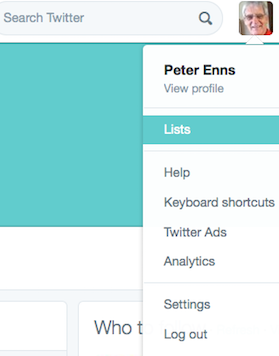 Twitter lists
Twitter lists
1. Start creating a Twitter list by clicking on your avatar to open the dropdown box.
2. Click on “Lists” to bring up a “Create list” button. Click on it.
3. Give your list a name and a description with keywords appropriate for your theme.
4. Hover over each avatar in your list.
5. If profile has same theme as yours, follow.
Related pages & other media
7 tips for an active social media presence
The Interim Business Solutions website says
Ensure all your social media accounts are optimised with a professional, yet friendly photo, keyword rich bio and design work to reflect your branding e.g. Twitter background and a Facebook Page cover image. Complete all fields available to you and use these spaces to really sell yourself and your business. Read more.
Excellent tips for making people want to follow you
The Rabbut website says
let me show you the path toward attracting more and more users into clicking the ‘follow’ button on your profile. Read more.
This post as a SlideShare presentation
To learn how to make SlideShare presentations like this, go to these links: 1st — Introduction to SlideShare
2nd — Clickable hyperlinks
More Twitter followers, 5 tips
 Peter Enns has been developing websites since 1996. He is a social media blogger and author of a free YouTube tutorial. It’s called 7 Day YouTube and will teach you how to make entertaining videos & animated GIFs.
Peter Enns has been developing websites since 1996. He is a social media blogger and author of a free YouTube tutorial. It’s called 7 Day YouTube and will teach you how to make entertaining videos & animated GIFs.



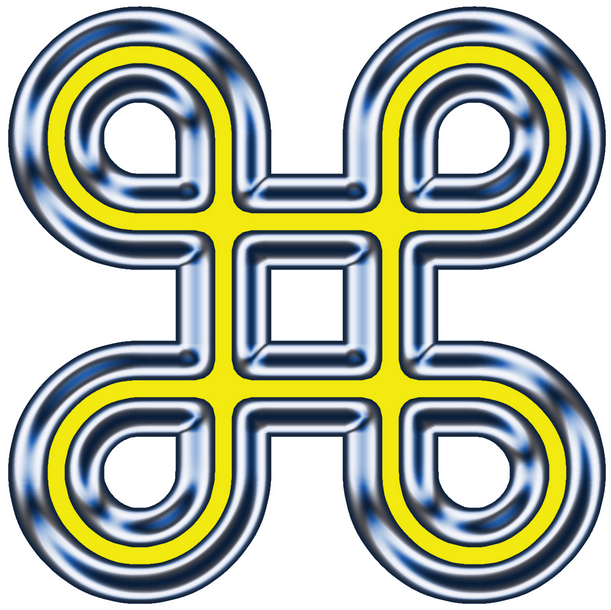 I once tweeted an explanation of how to make a YouTube video loop continuously on a web page. The picture from my blog page was the stylized infinity symbol you see on the right. I did not realize that I needed a photo resizer.
I once tweeted an explanation of how to make a YouTube video loop continuously on a web page. The picture from my blog page was the stylized infinity symbol you see on the right. I did not realize that I needed a photo resizer. I tried inserting that same picture on my tweet. The top and bottom were cut off as you see in this image.
I tried inserting that same picture on my tweet. The top and bottom were cut off as you see in this image. Creating the 2:1 aspect ratio
Creating the 2:1 aspect ratio characteristics:
characteristics: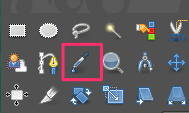 1. Click the GIMP color picker tool over the pink jacket to create the right shade of pink.
1. Click the GIMP color picker tool over the pink jacket to create the right shade of pink.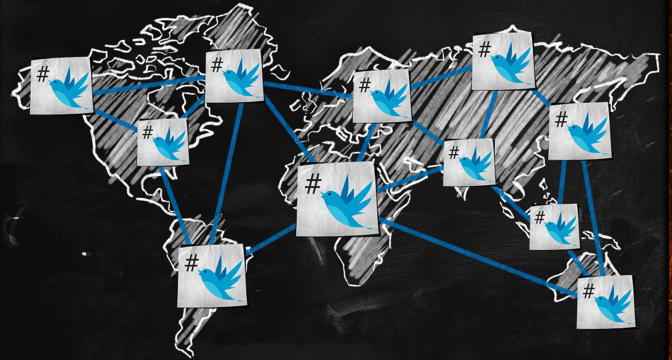
 1. Go to
1. Go to 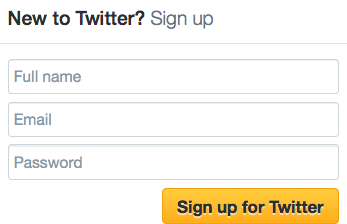
 I’ve started using a creative way to get up to 10 pictures on a single Twitter post. I will occasionally have my tweet link to a
I’ve started using a creative way to get up to 10 pictures on a single Twitter post. I will occasionally have my tweet link to a  make an enticing SlideShare presentation of 10 or 15 slides. After they see it, people will know the benefits of all four products and will know where to buy them.
make an enticing SlideShare presentation of 10 or 15 slides. After they see it, people will know the benefits of all four products and will know where to buy them. The
The 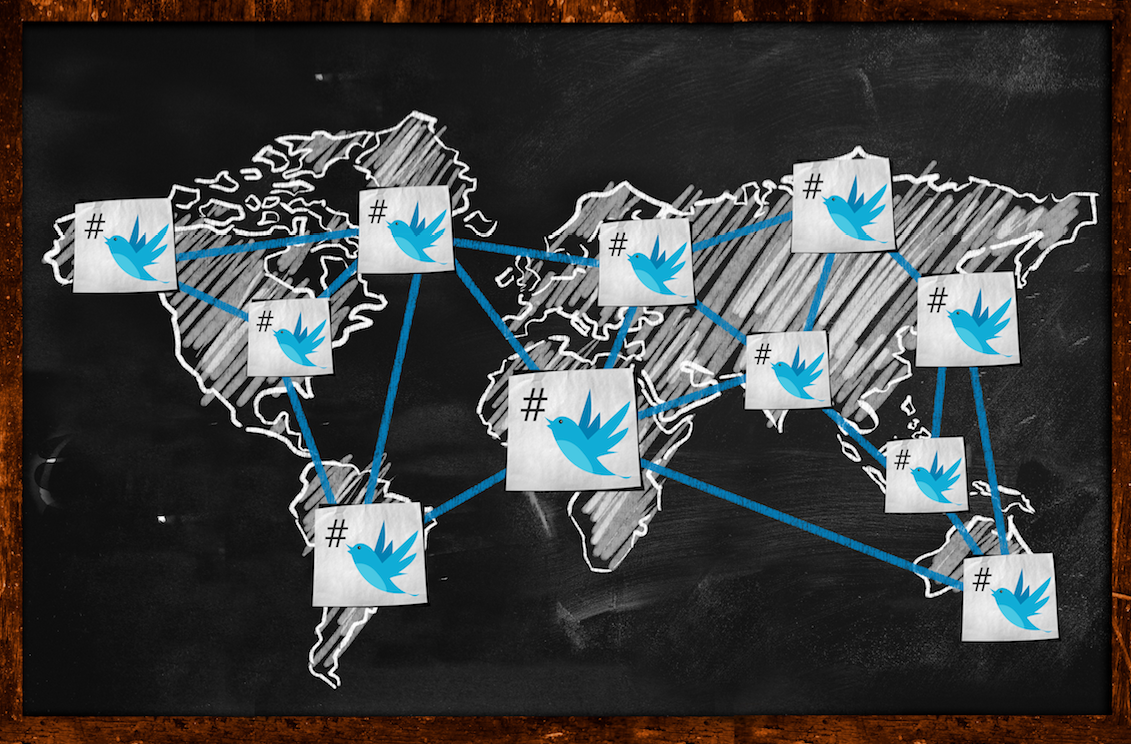 This is the most comprehensive list of Twitter Marketing Tips on earth. Whatever your goals are, you’ll love this list!
This is the most comprehensive list of Twitter Marketing Tips on earth. Whatever your goals are, you’ll love this list!
 4 more ways to get quality followers on Twitter
4 more ways to get quality followers on Twitter The header has logos of the 7 social media with which I work. I have a decent profile picture to help brand myself.
The header has logos of the 7 social media with which I work. I have a decent profile picture to help brand myself.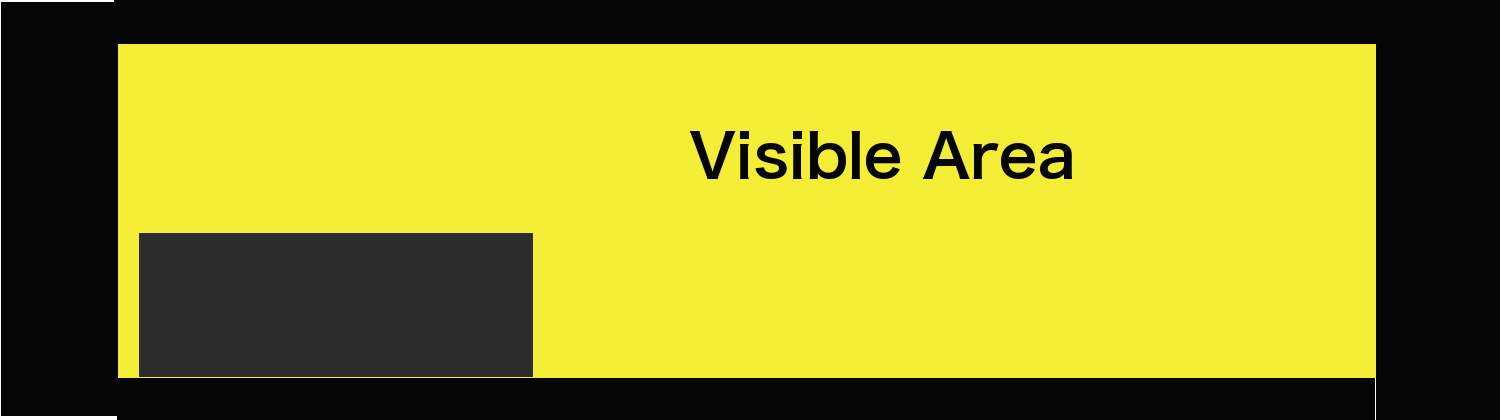
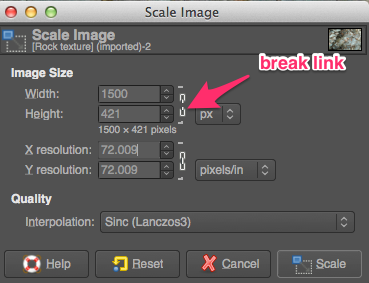 4. Change the dimensions to 1500 x 421 pixels. (You’ll have to click on the graphic of the links to do that.)
4. Change the dimensions to 1500 x 421 pixels. (You’ll have to click on the graphic of the links to do that.)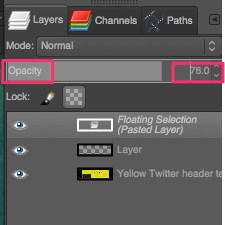 6. Temporarily change the opacity of the textured layer so that you can see the template.
6. Temporarily change the opacity of the textured layer so that you can see the template.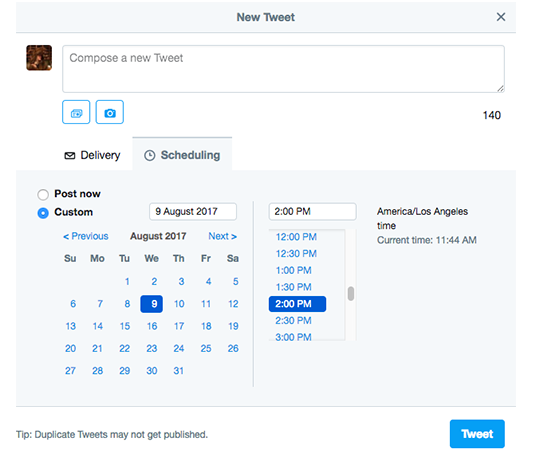
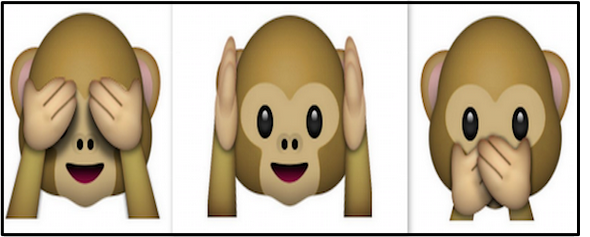
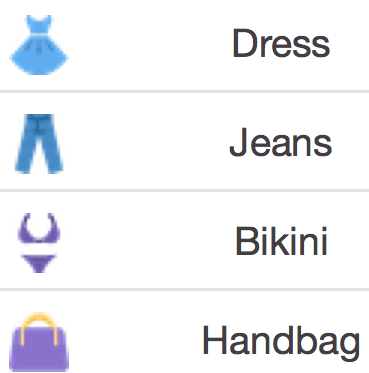 Later on, text emoticons were often replaced with small corresponding images. The colored symbols on the keyboard above would mean happy, indecisive and sad. The facial expression definition expanded to included all sorts of things that people may be posting about.
Later on, text emoticons were often replaced with small corresponding images. The colored symbols on the keyboard above would mean happy, indecisive and sad. The facial expression definition expanded to included all sorts of things that people may be posting about.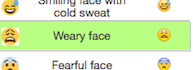 The YouTube video below tells you to go to the
The YouTube video below tells you to go to the 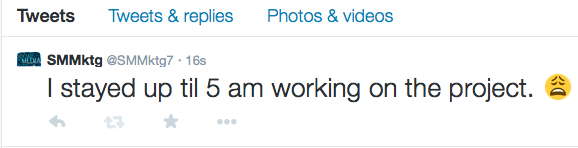
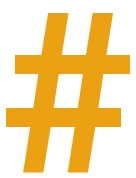
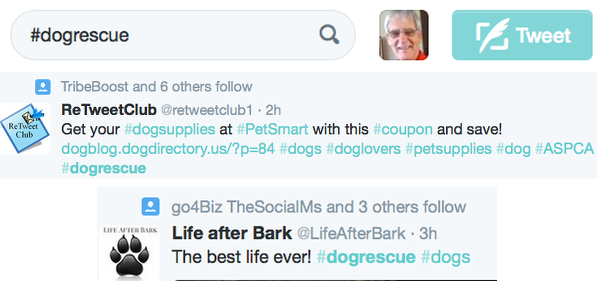 If people are looking for news stories similar to the dog rescue story, they can search Twitter for #dogrescue. They can type the hashtag into the Twitter search box. After clicking the magnifying glass, they will see a number of tweets with the #dogrescue hashtag.
If people are looking for news stories similar to the dog rescue story, they can search Twitter for #dogrescue. They can type the hashtag into the Twitter search box. After clicking the magnifying glass, they will see a number of tweets with the #dogrescue hashtag.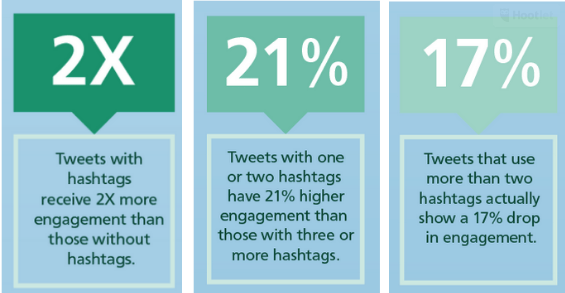

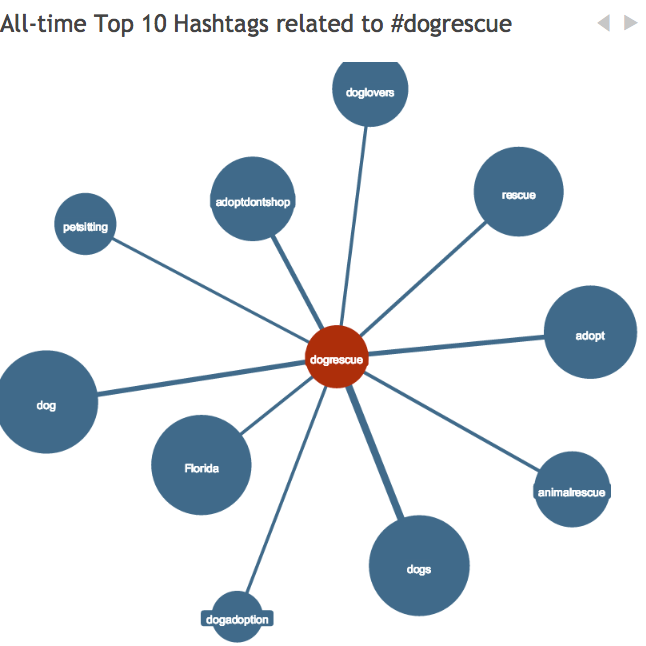 I have a blog post about dogs rescued from fires (
I have a blog post about dogs rescued from fires (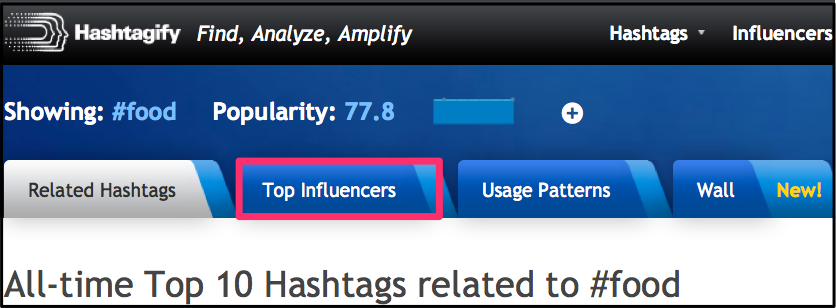 By clicking on the top influencers tab , you can find out who uses the particular hashtag the most. By scrolling down a bit you can find a graph
By clicking on the top influencers tab , you can find out who uses the particular hashtag the most. By scrolling down a bit you can find a graph 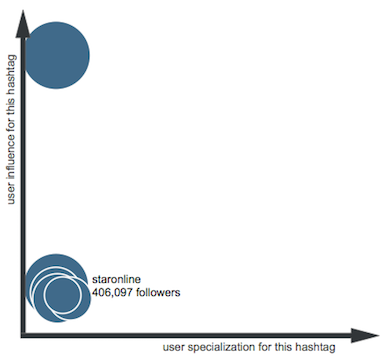 of the top 6 influencers. You can hover over each circle and find out how many followers each one has. These data can help you decide which one of these influencers (if any) you would like to form a relationship with.
of the top 6 influencers. You can hover over each circle and find out how many followers each one has. These data can help you decide which one of these influencers (if any) you would like to form a relationship with. Every month 14,800 people around the world search for this on Google: How to get more followers on Twitter. Before responding to this problem, please note: It is much more important to get a hundred true fans than to get thousands of followers. So, let’s change the title to what you see below.
Every month 14,800 people around the world search for this on Google: How to get more followers on Twitter. Before responding to this problem, please note: It is much more important to get a hundred true fans than to get thousands of followers. So, let’s change the title to what you see below.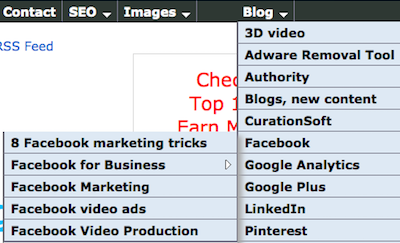
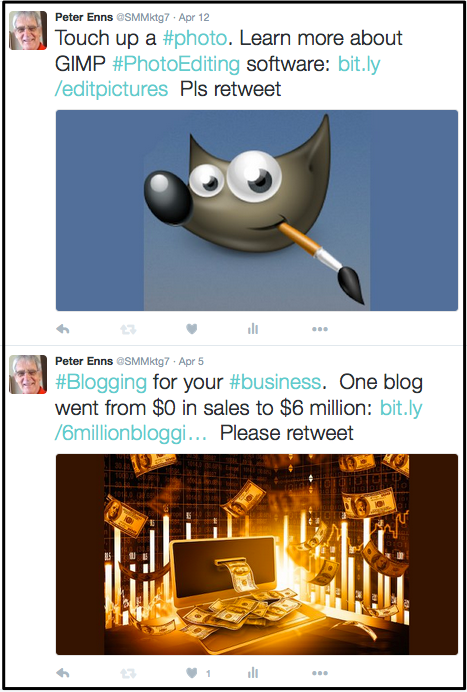 Twitter is a very popular social media that has over half a billion users. A post to Twitter is called a tweet. To the right are two sample tweets.
Twitter is a very popular social media that has over half a billion users. A post to Twitter is called a tweet. To the right are two sample tweets.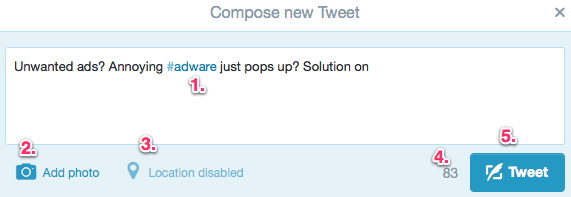
 2. Retweet. It sends that tweet to your followers. (Read “
2. Retweet. It sends that tweet to your followers. (Read “