Change a picture to text

Suppose you were going to design a pamphlet for a ski resort. Using the GIMP image to text system, you can display the text as a picture of the ski hill.
Image to text in 21 steps
- Open GIMP
- Open a new file with a white background.
- Click on text icon in toolbox.
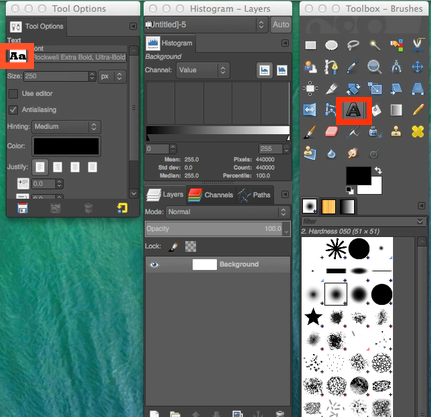 Look at fonts in Tool Option panel. Click on a thick one to select it.
Look at fonts in Tool Option panel. Click on a thick one to select it.- Key in word in black text
- Enlarge it but make sure some white space is around it.
- Crop it
- Right-click in the Layers panel and select New Layer
- Make sure you select Transparency and click OK
 Right-click again in the Layers panel and click Merge Down. (This allows you to erase. Where the checkers appear beneath the picture, a transparent area has been created.)
Right-click again in the Layers panel and click Merge Down. (This allows you to erase. Where the checkers appear beneath the picture, a transparent area has been created.) Click the Fuzzy Select Tool.
Click the Fuzzy Select Tool.- As you click on each letter and then press the Delete key, the black letter will disappear and become transparent.
 Download the background photo. Make sure the width matches the width of the text.
Download the background photo. Make sure the width matches the width of the text.- Click on the text image and press Cmd C to copy it into your clipboard.
- Press Cmd V in your background picture and move the text to the ideal position.
- Click on the background picture so that your text is anchored.
- Select a rectangle around the text. Make sure you have enough white space.
- Click Image > Crop to Selection.
- Save your new image with a descriptive name.
- Export it as a PNG file into your Pictures folder.
- Go to your Pictures folder and double click on the name of your new image.
It is ready for you to use in your promotion.
If you had trouble following those 21 steps, watch the YouTube video again.
Image to text with Photoshop
Here’s how to change image to text to a photo with Photoshop.

 When it comes to photo editing software and those special effects you want, should you buy PhotoShop? Or, should you get the free
When it comes to photo editing software and those special effects you want, should you buy PhotoShop? Or, should you get the free 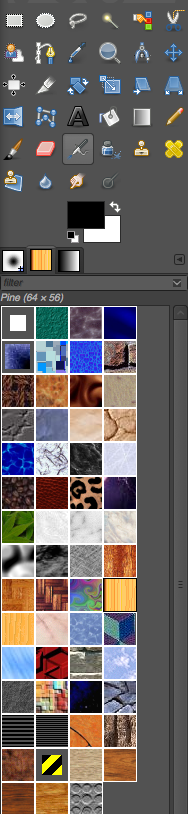 The Business to Community website says
The Business to Community website says
 Peter Enns has been developing websites since 1996. He is a social media blogger and author of the free YouTube video-creation tutorial called
Peter Enns has been developing websites since 1996. He is a social media blogger and author of the free YouTube video-creation tutorial called 
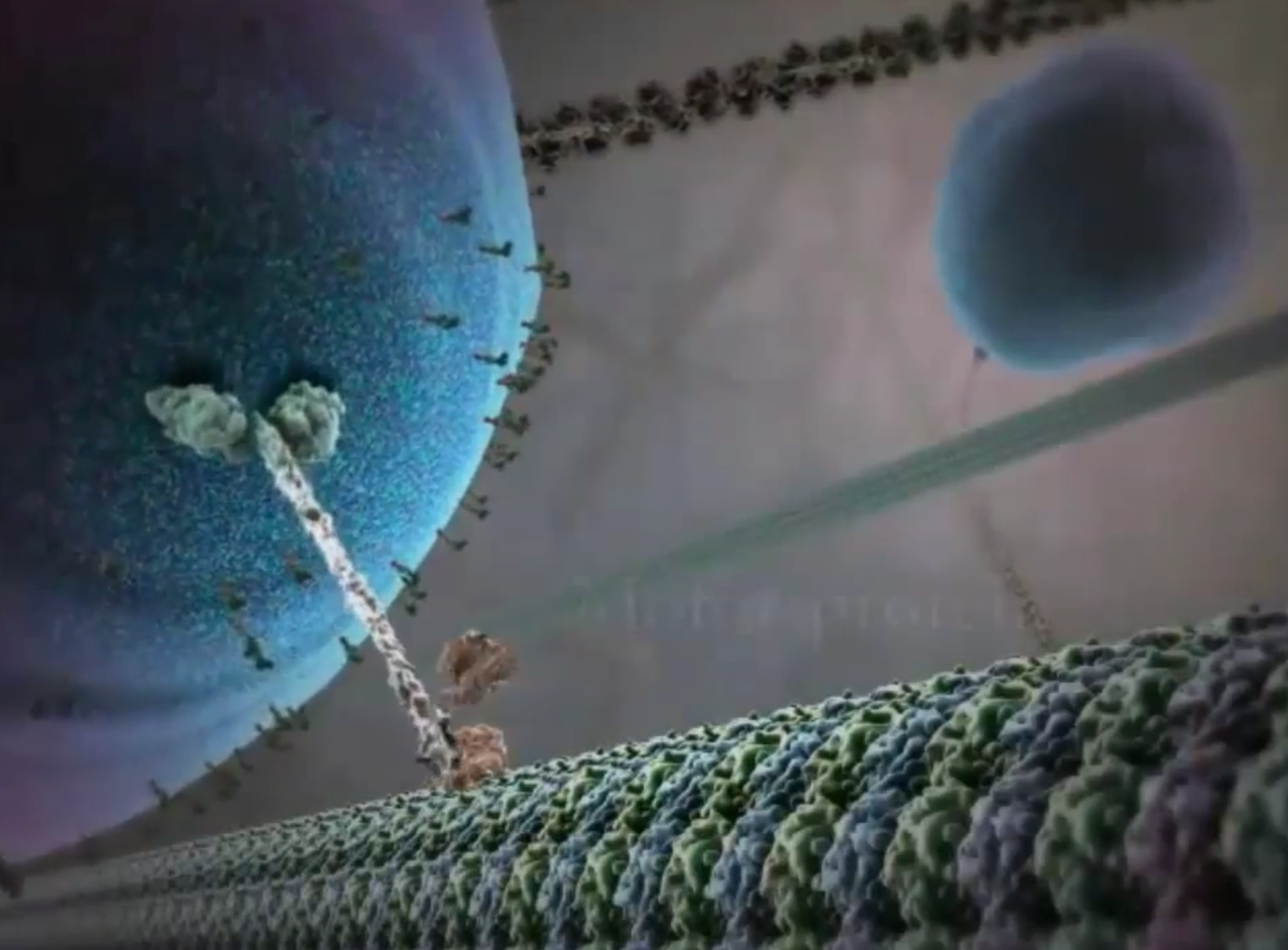 The human body has tens of trillions of body cells. I once told a microbiologist that I had heard that the inside of a body cell had a infrastructure as complicated as the infrastructure of London or New York.
The human body has tens of trillions of body cells. I once told a microbiologist that I had heard that the inside of a body cell had a infrastructure as complicated as the infrastructure of London or New York. People are much more likely to notice your social posts, advertising, etc. if there is a picture attached. So, it is important to learn a great deal about editing photos.
People are much more likely to notice your social posts, advertising, etc. if there is a picture attached. So, it is important to learn a great deal about editing photos. The
The  Learn how to add images over an interesting background. Read what the narrator of
Learn how to add images over an interesting background. Read what the narrator of  B
B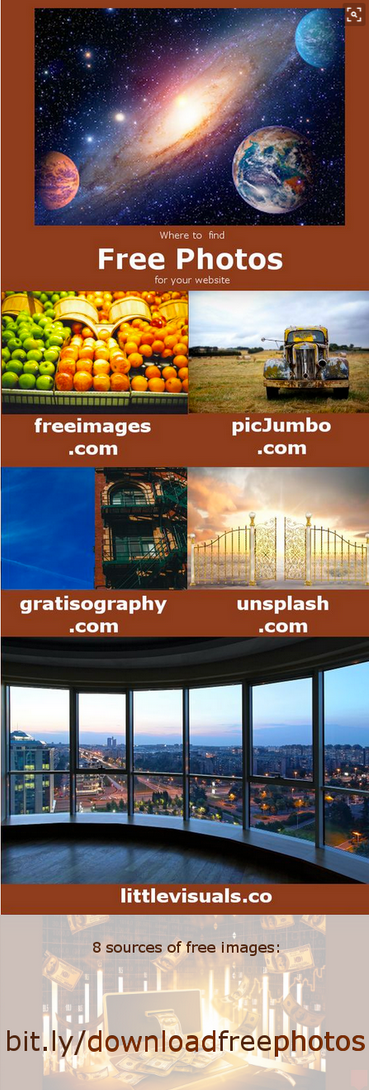 Another excellent source of free stock images is
Another excellent source of free stock images is 
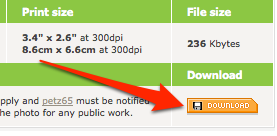
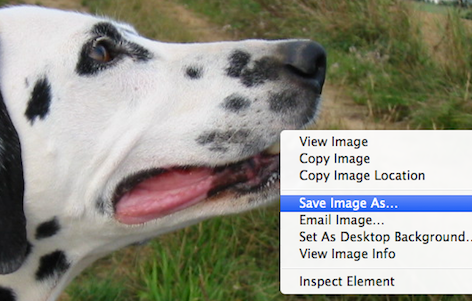
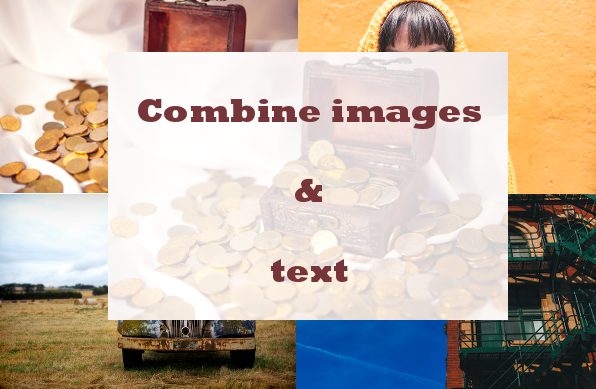
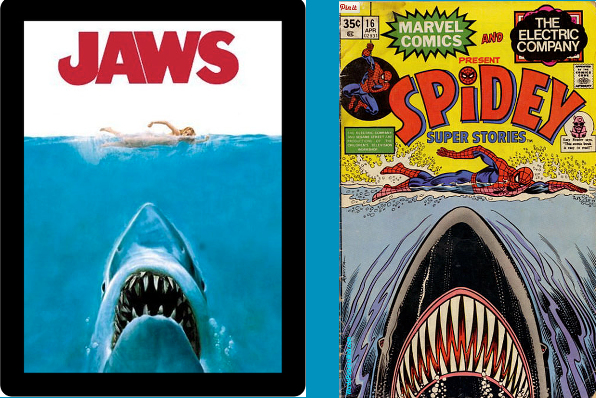
 Christophe Courtois used his art skills and an extremely critical eye to create incredible collages of the 13 most overused movie poster cliches. … Horror movies especially love an extreme close-up on someone’s eye. But they aren’t the only genre to use this trope.
Christophe Courtois used his art skills and an extremely critical eye to create incredible collages of the 13 most overused movie poster cliches. … Horror movies especially love an extreme close-up on someone’s eye. But they aren’t the only genre to use this trope. 
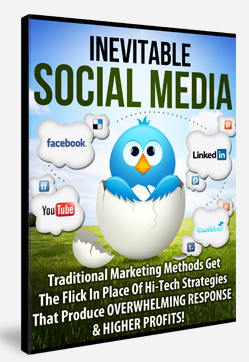
 Read the last 7 points. As time goes by, read all 19 once in a while. Eventually you will have all of these online marketing tips incorporated into your LinkedIn strategies.
Read the last 7 points. As time goes by, read all 19 once in a while. Eventually you will have all of these online marketing tips incorporated into your LinkedIn strategies.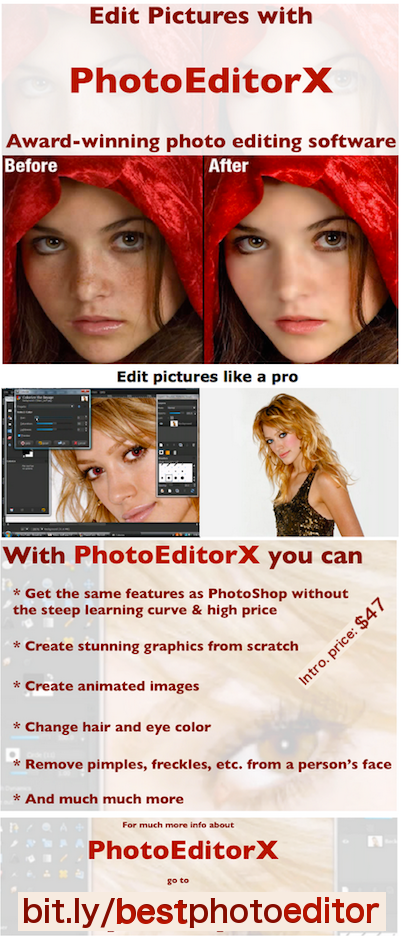 Use 8 different social media to multiply the effectiveness of your message. On this page, the message is “we sell the best photo editor on the market”. Or “
Use 8 different social media to multiply the effectiveness of your message. On this page, the message is “we sell the best photo editor on the market”. Or “


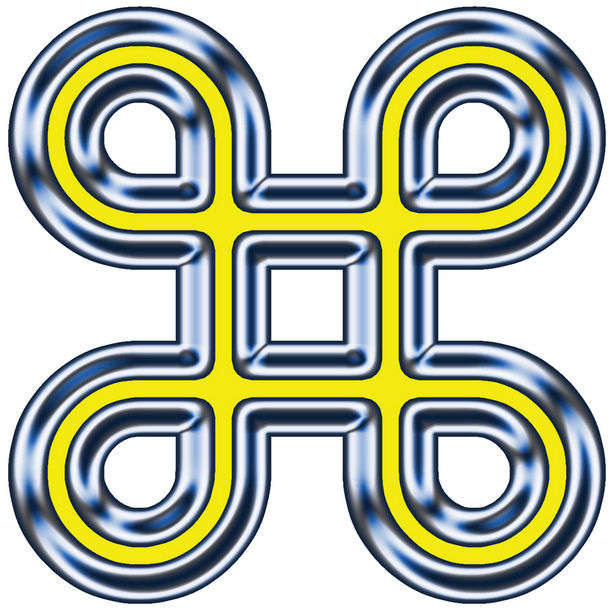 For instance, I need GIMP to make proper Twitter posts. A good Tweet usually has a picture accompanying it. That way a person gets way more views. However, parts of an image are often cut off unless
For instance, I need GIMP to make proper Twitter posts. A good Tweet usually has a picture accompanying it. That way a person gets way more views. However, parts of an image are often cut off unless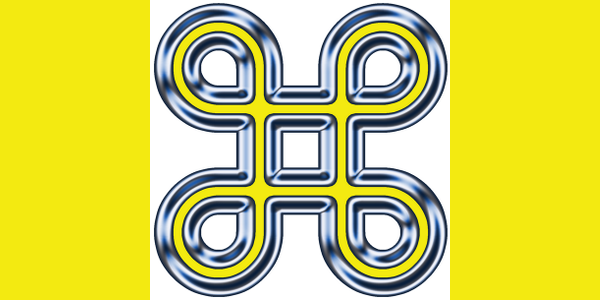 the picture has the proper aspect ratio of 2 wide to one high.
the picture has the proper aspect ratio of 2 wide to one high.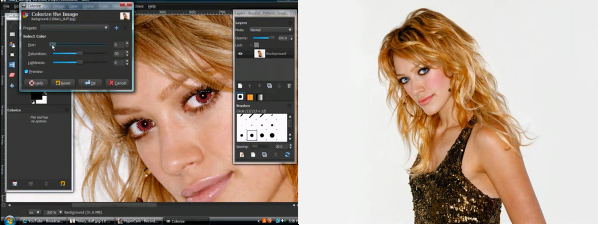
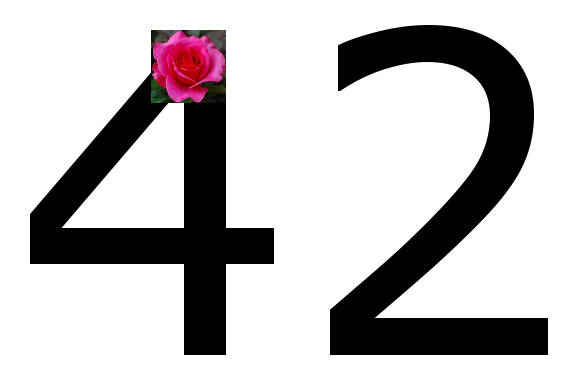
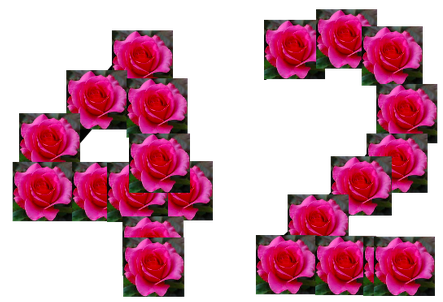

 This is the part where you will reverse your zooming effect so that the tiny “42” becomes large and off the screen. Find the part where the “42” zooms in. Practice dragging your
This is the part where you will reverse your zooming effect so that the tiny “42” becomes large and off the screen. Find the part where the “42” zooms in. Practice dragging your