Creating a Facebook video ad
 Believe it or not, a study showed that people are more apt to watch an online video if it is less than 21 seconds long. So, I made sure that the main message came across in less than 21 seconds.
Believe it or not, a study showed that people are more apt to watch an online video if it is less than 21 seconds long. So, I made sure that the main message came across in less than 21 seconds.
Also, read about why it pays to have amazing graphics plus important text in the first THREE seconds.
Before creating a video
Target audience
I didn’t want to waste my advertising dollars by targeting the wrong people. I wanted to target people who are enthusiastic about photo editing software.
So, I asked Google who uses Photoshop. They named these four occupations:
♦ Photographers,
♦ Web designers,
♦ Graphic designers and
♦ Advertisers.
So, those are the people I targeted, both in my text and on the online video ad-creation page. I created a script targeting those people. Using the data from above, I aimed at writing for a 21 second video. So, I could have only 3 or 4 sentences.
Creating an online video ad in 29 steps
If you have trouble following these 29 steps, perhaps you should look through the YouTube video tutorial on this website.
1. 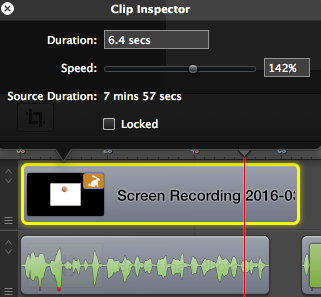 My first step after the steps above was to make an audio recording of the script. (My script is represented by the italics text in the above section.)
My first step after the steps above was to make an audio recording of the script. (My script is represented by the italics text in the above section.)
2. Saved the audio recording as an MP3 file and dragged it onto a new ScreenFlow screen.
3. 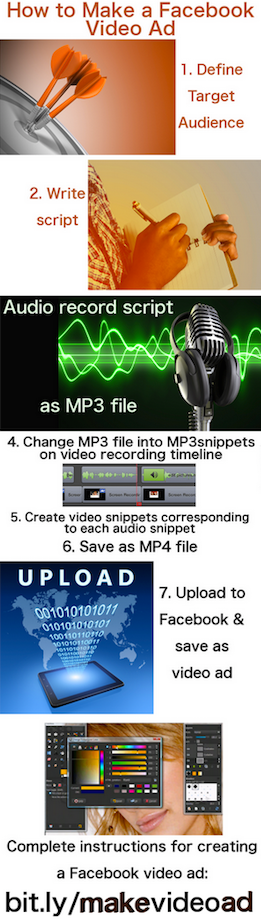 Split the audio recording into the appropriate segments. (See the green wave forms.) I arranged them in the proper order on the ScreenFlow timeline.
Split the audio recording into the appropriate segments. (See the green wave forms.) I arranged them in the proper order on the ScreenFlow timeline.
4. Using full screen mode, recorded the tiny segments of video that I wanted to be part of the video ad.
5. Added those segments of video above the corresponding audio segment. (Note that the audio segments should have spaces between them and the video segments should never have spaces between them.)
6. For each video clip, clicked on the gear icon in the lower left-hand corner. Clicked on show clip inspector and dragged the right-hand end of the clip so that it was a bit beyond the audio clip. (See the above screen shot.)
7. After this had been done for all clips, clicked on file > duplicate.
8. Deleted all clips except for one video clip.
9. Changed that single clip into an MP4 file.
10. Repeated that pattern for each video snippet.
11. Dragged each MP4 file from my desktop to a Keynote slide.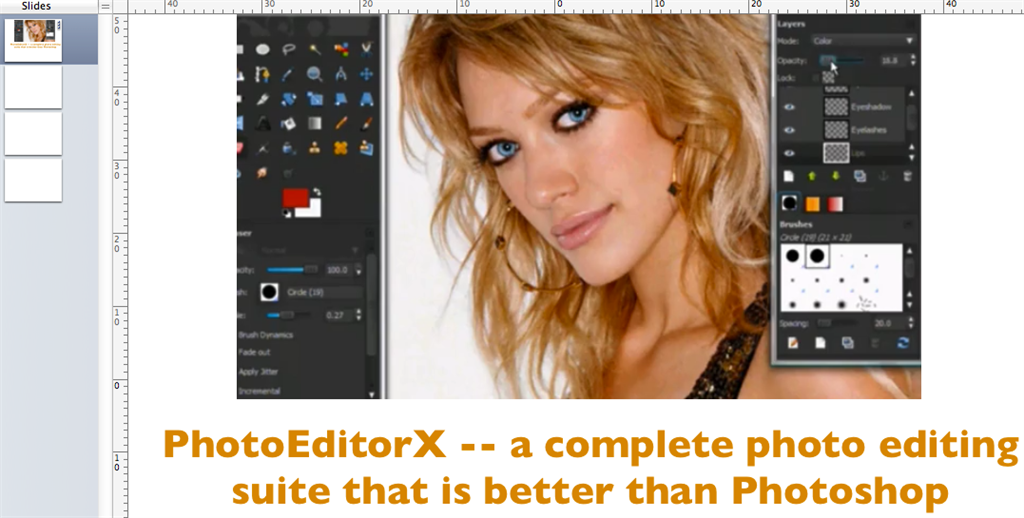
12. Typed matching text from my script below or beside the MP4 file and also created the CTA (call to action) text for the end. Gave a Bitly address for the blog post promoting PhotoEditorX.
13. After all slides were finished, turned a screen recording program (ScreenFlow) on and clicked the Keynote play button.
14. Played the entire slide show several times until satisfied with the timing, etc.
15. Saved my new ScreenFlow video with a descriptive name.
16. Detached the audio and then deleted parts of video that would not use.
17. Changed the aspect ratio to 1280 x 720 pixels.
18. Centred my video properly on the screen and saved again.
19. Copied the video into clipboard (Cmd C).
20. Went into the ScreenFlow production that has all of the audio.
21. Deleted the video from that production.
22. Pasted the video from my clipboard.
23. Found the end of the section that matches my first audio clip.
24. Split the clip to isolate it.
25. Clicked on the clip inspector icon on the lower left-hand corner.
26. Changed the length of the video clip to align with the beginning of the second audio clip.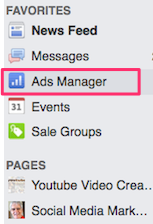
27. Using the same procedure, aligned each video segment with the proper audio clip.
28. After checking the video over several times I saved it and then exported it to the desktop as an MP4 file.
29. Going into my Facebook timeline, clicked on Ads Manager > Green create ad button > Send people to your website. Then created the online video ad. (If making a Facebook video ad is not intuitive enough at this point, click the help button in the upper right-hand corner.)

![]() The buttons on the right are from the bottom of this page. If a visitor clicks on the Twitter logo, they can share a link to this page on Twitter and so on. Click on the grey icon and they can print the page. Click on the plus sign and they have access to around 200 different social media.
The buttons on the right are from the bottom of this page. If a visitor clicks on the Twitter logo, they can share a link to this page on Twitter and so on. Click on the grey icon and they can print the page. Click on the plus sign and they have access to around 200 different social media. Get the code to have free social media buttons like I have at the bottom of the page. Go to addthis.com. Sign up and then click the Get the Code link at the top of the page.
Get the code to have free social media buttons like I have at the bottom of the page. Go to addthis.com. Sign up and then click the Get the Code link at the top of the page.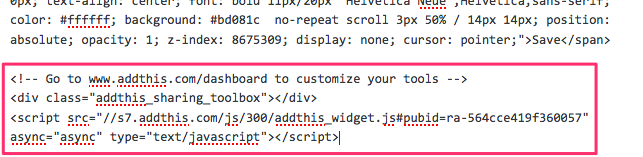 Copy the code into your clipboard, go to the bottom of your WordPress post in text view and paste the HTML code to the bottom of the page.
Copy the code into your clipboard, go to the bottom of your WordPress post in text view and paste the HTML code to the bottom of the page.![]()
 Peter Enns has been developing websites since 1996. He is a social media blogger and author of the free YouTube video-creation tutorial called 7 Day YouTube.
Peter Enns has been developing websites since 1996. He is a social media blogger and author of the free YouTube video-creation tutorial called 7 Day YouTube.



 When you are explaining things, it often helps if you use a program such as
When you are explaining things, it often helps if you use a program such as 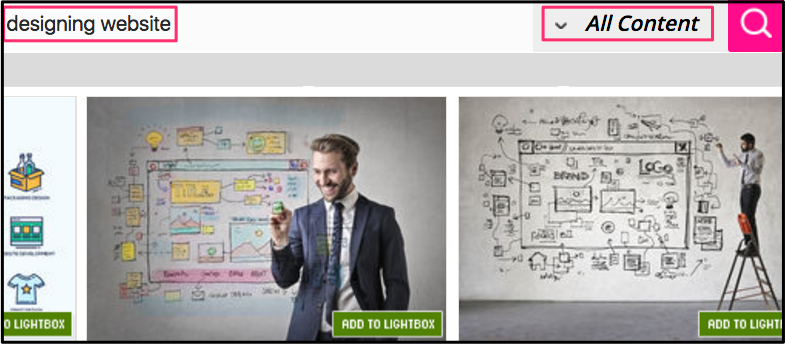 The Bitly address,
The Bitly address, 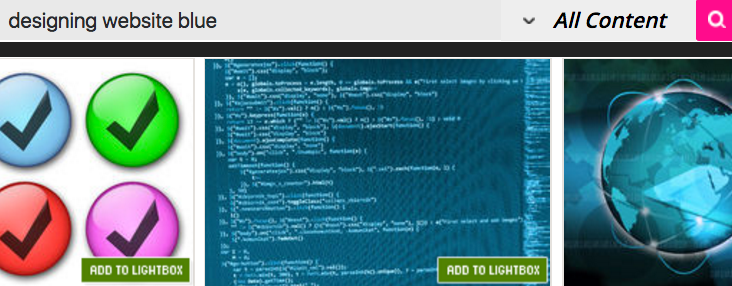 In the above screenshot, someone searched All Content for pictures that represented designing websites. What if your designing websites picture must match the blue colour in your header. Then you would add the word blue to your search term.
In the above screenshot, someone searched All Content for pictures that represented designing websites. What if your designing websites picture must match the blue colour in your header. Then you would add the word blue to your search term. If you combine 8 different social media, your marketing efforts can snowball. A
If you combine 8 different social media, your marketing efforts can snowball. A 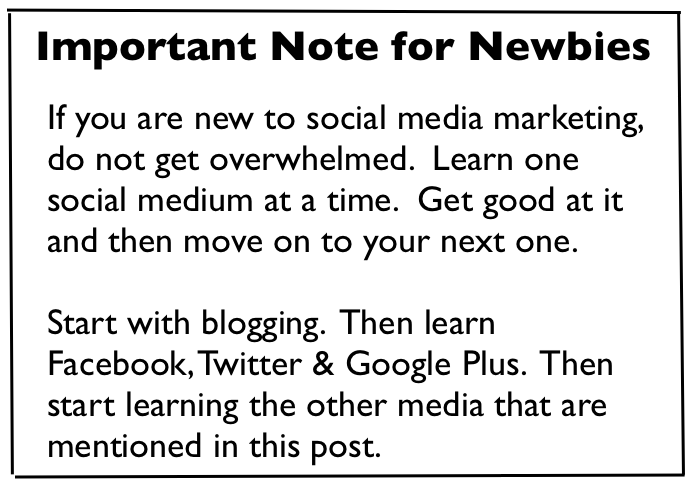 I always start with a blog. I decide upon the message I want to get across. Before I start creating content, I use
I always start with a blog. I decide upon the message I want to get across. Before I start creating content, I use 

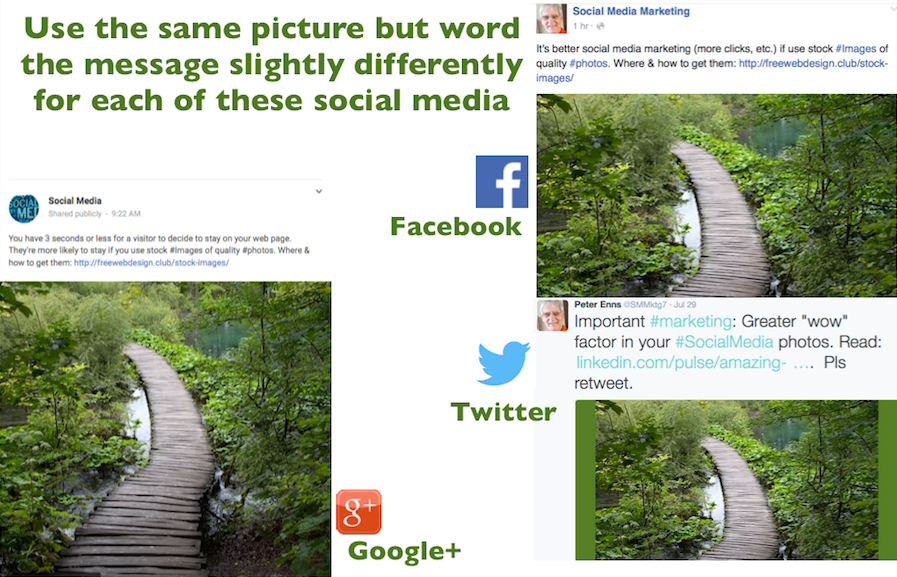 To the right is a sample of Facebook, Twitter & Google Plus all promoting the same blog post. They all use more or less the same high-quality
To the right is a sample of Facebook, Twitter & Google Plus all promoting the same blog post. They all use more or less the same high-quality  With social media we are socializing with people. We are not blatantly trying to sell them something.
With social media we are socializing with people. We are not blatantly trying to sell them something. Even the theme of your posts may be expressed subtly. I was recently a victim of
Even the theme of your posts may be expressed subtly. I was recently a victim of 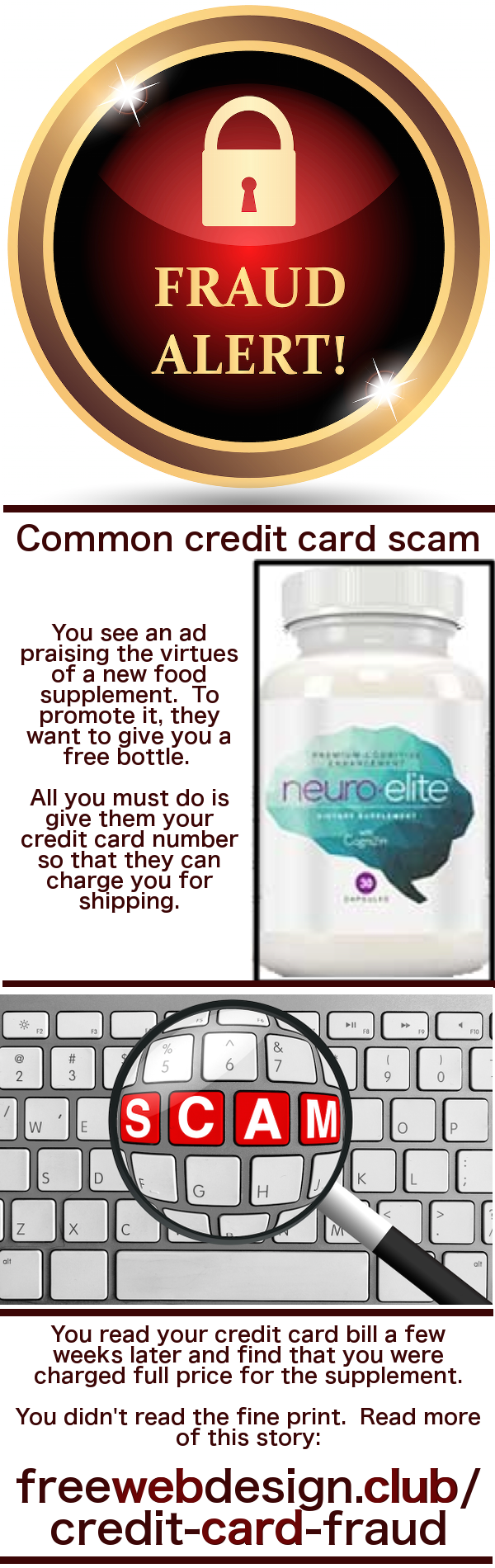 Here is the
Here is the 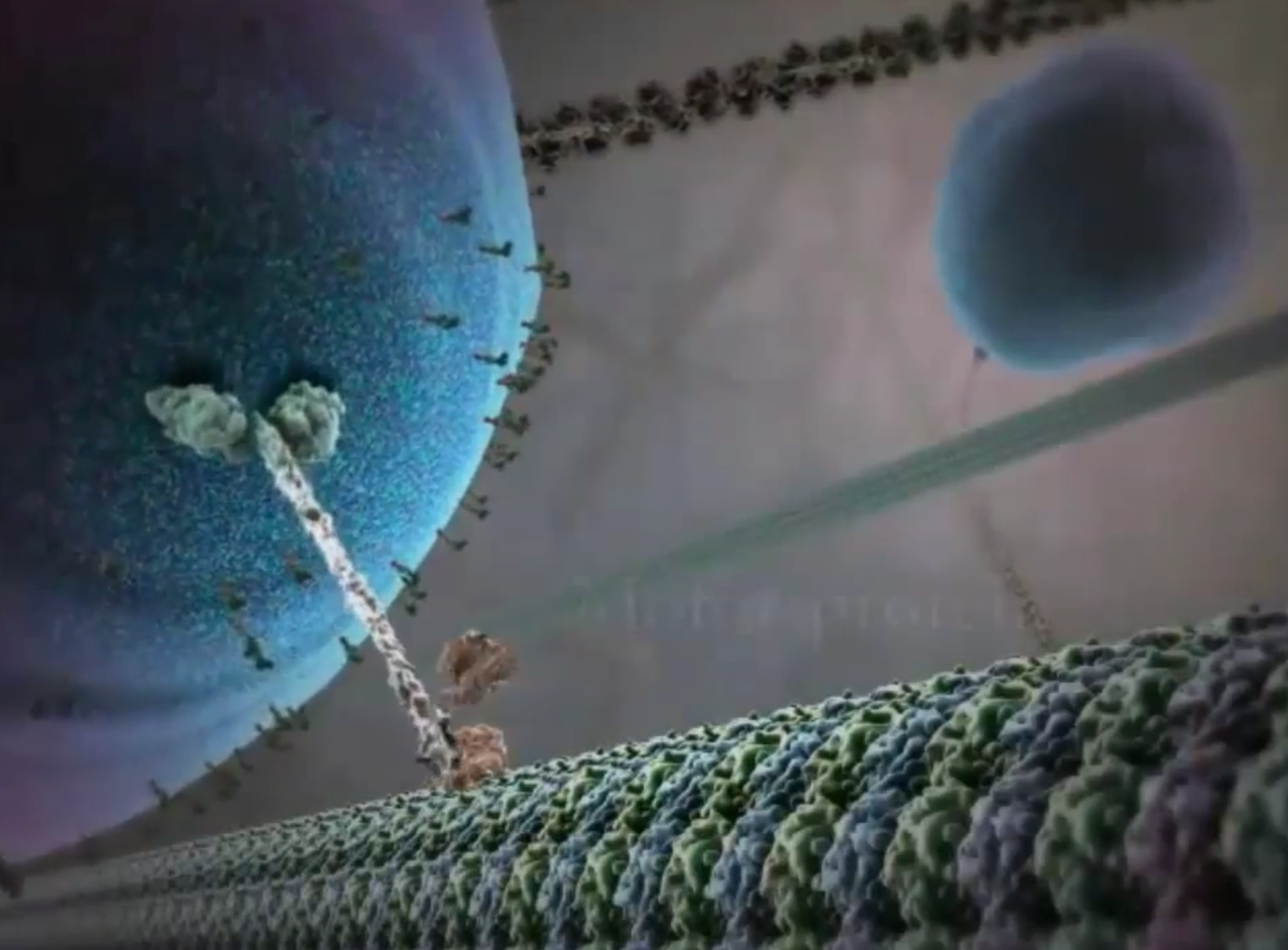 The human body has tens of trillions of body cells. I once told a microbiologist that I had heard that the inside of a body cell had a infrastructure as complicated as the infrastructure of London or New York.
The human body has tens of trillions of body cells. I once told a microbiologist that I had heard that the inside of a body cell had a infrastructure as complicated as the infrastructure of London or New York. Having Facebook Pages posts with photos is an important Facebook marketing strategy. Photos get more engagement than:
Having Facebook Pages posts with photos is an important Facebook marketing strategy. Photos get more engagement than: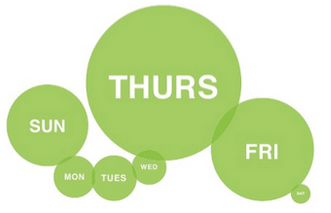 As you can read in the FastCompany graphic to the right, Thursday and Friday posts have more engagement than those from earlier on in the week.
As you can read in the FastCompany graphic to the right, Thursday and Friday posts have more engagement than those from earlier on in the week.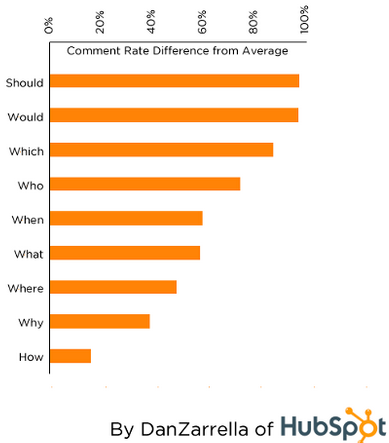
 It is simple to hyperlink from one of your YouTube videos to another. Linking to your website is more complex and will be discussed in the related links below.
It is simple to hyperlink from one of your YouTube videos to another. Linking to your website is more complex and will be discussed in the related links below.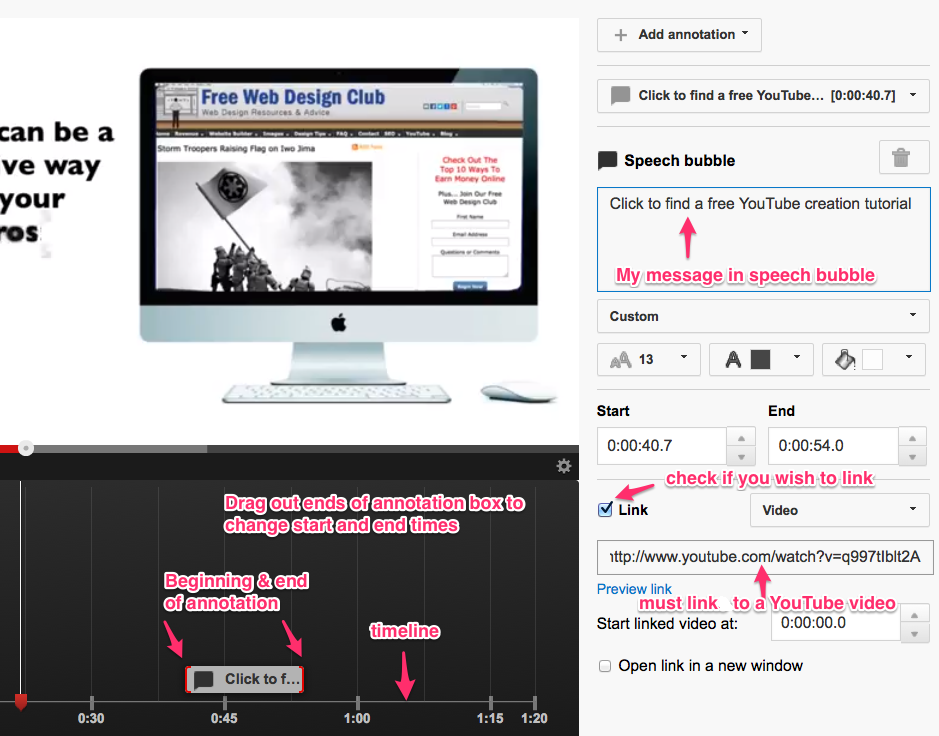
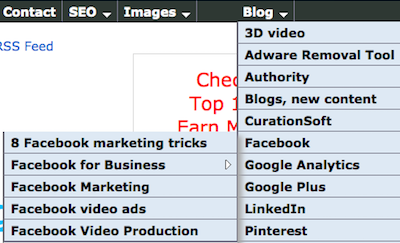
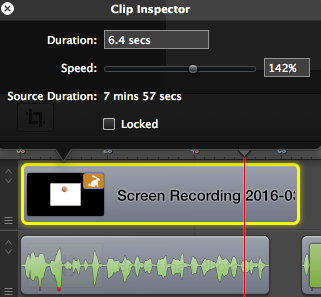 My first step after the steps above was to make an audio recording of the script. (My script is represented by the italics text in the above section.)
My first step after the steps above was to make an audio recording of the script. (My script is represented by the italics text in the above section.)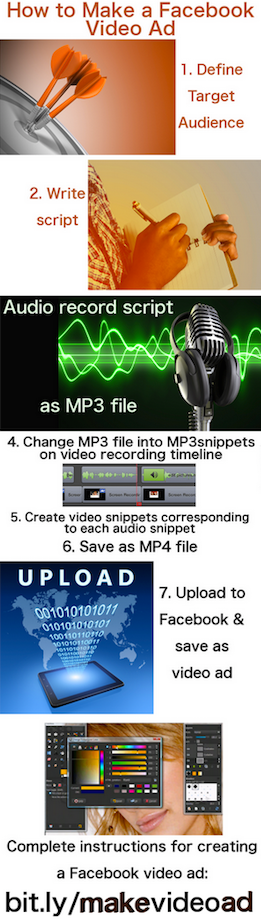 Split the audio recording into the appropriate segments. (See the green wave forms.) I arranged them in the proper order on the ScreenFlow timeline.
Split the audio recording into the appropriate segments. (See the green wave forms.) I arranged them in the proper order on the ScreenFlow timeline.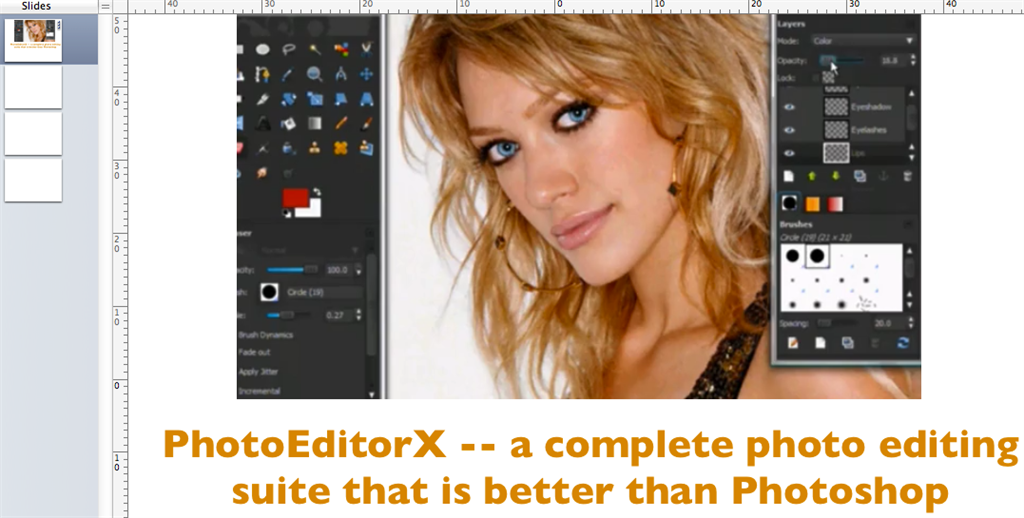
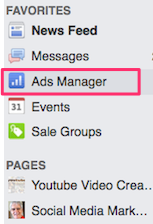
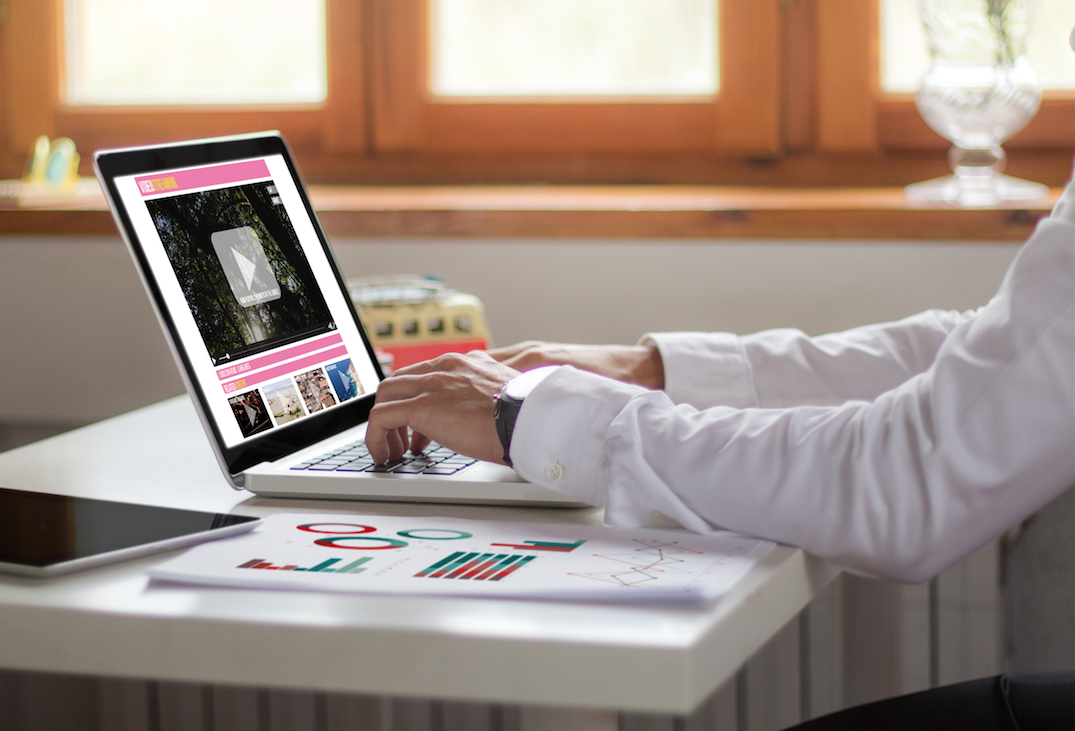 Facebook videos are shared 157% as often as YouTube videos. This presents a huge opportunity for your business to boost its engagement and grab the attention of your fans.
Facebook videos are shared 157% as often as YouTube videos. This presents a huge opportunity for your business to boost its engagement and grab the attention of your fans.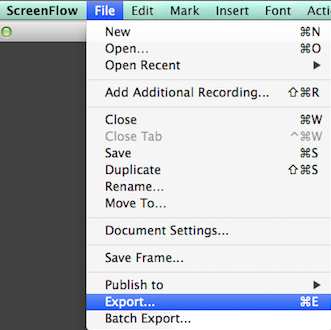 I
I  emojis.
emojis. For others you have to go to the Emoticon website and hover over the tiny icon below an emoticon you like. Press Cmd C to copy it into your clipboard and paste it (Cmd V) into your Facebook message. When you click the post button, the emoji will show up.
For others you have to go to the Emoticon website and hover over the tiny icon below an emoticon you like. Press Cmd C to copy it into your clipboard and paste it (Cmd V) into your Facebook message. When you click the post button, the emoji will show up.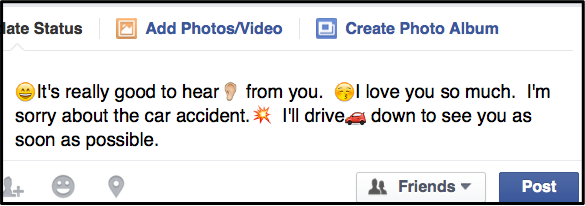
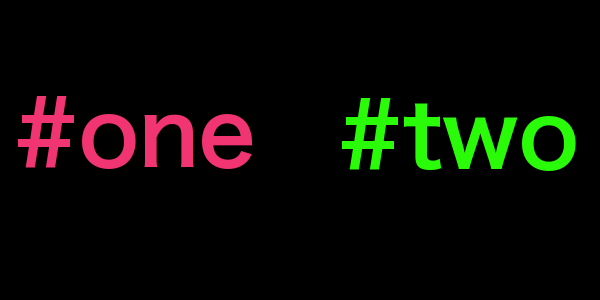
 You can use these emoji-like characters to express a range of emotions, including sadness and anger, meaning they can be considered an alternative to a Dislike button, a feature that many Facebook users have requested from the social network.
You can use these emoji-like characters to express a range of emotions, including sadness and anger, meaning they can be considered an alternative to a Dislike button, a feature that many Facebook users have requested from the social network. 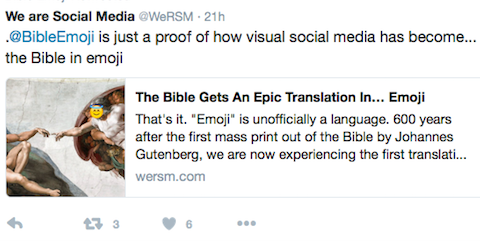
 if The Good Book was getting too much to read in your everyday language, you can now read through the text with the assistance of emojis.
if The Good Book was getting too much to read in your everyday language, you can now read through the text with the assistance of emojis. 

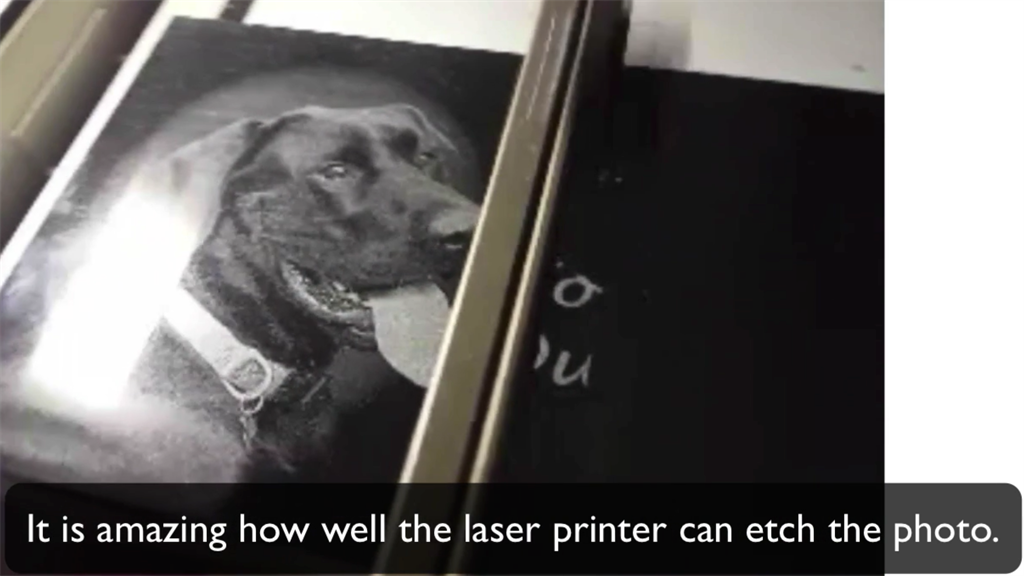
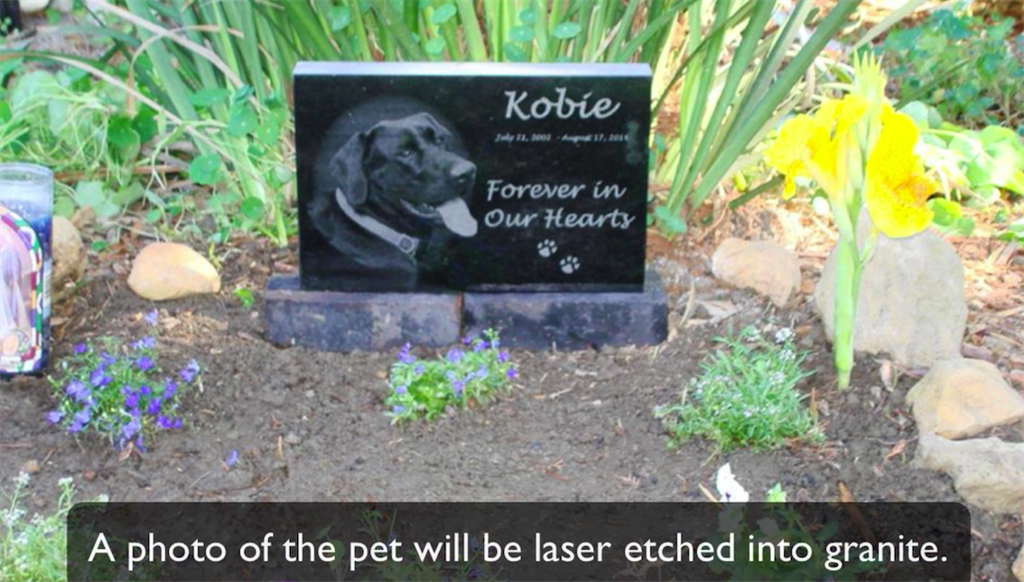 Who are you? People must know who we are so that they will be confident enough to buy. The very first shot told what we do. Also, the laser machine in action helped. Also, including a high-quality website that happens to have lots of testimonials helps. Also, there was more than one example of a granite pet memorial in a garden.
Who are you? People must know who we are so that they will be confident enough to buy. The very first shot told what we do. Also, the laser machine in action helped. Also, including a high-quality website that happens to have lots of testimonials helps. Also, there was more than one example of a granite pet memorial in a garden.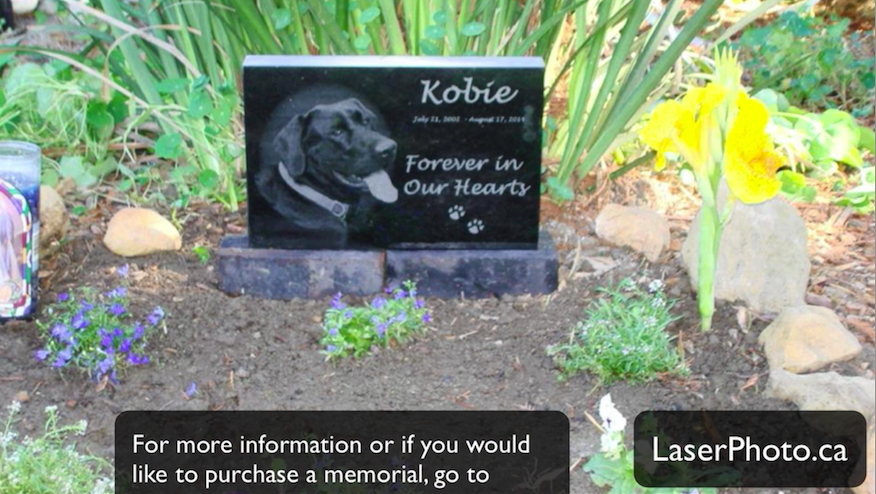 Call to action There has to be a call to action. My video production had two calls to action:
Call to action There has to be a call to action. My video production had two calls to action: