Ducking to edit voice and music
-
 Learn about amazing audio editing feature of ScreenFlow called audio ducking
Learn about amazing audio editing feature of ScreenFlow called audio ducking
- Ducking occurs when level of one audio signal is reduced by the presence of another signal
- When a person speaks, you may want background music to soften
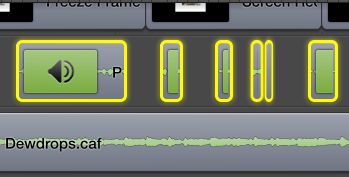 With ScreenFlow ducking feature,
With ScreenFlow ducking feature,
- Music can be loud,
- Automatically soft when a speaking sound clip is detected
- Go loud again after speaking is finished
 In this image, the bottom timeline has a music file that could have been dragged in from iMovie or else the YouTube music library.
In this image, the bottom timeline has a music file that could have been dragged in from iMovie or else the YouTube music library.- The bottom timeline has several tiny speaking clips highlighted. In that time frame, the music softens. As soon as the highlighted speaking clip ends, the volume of the music increases.
Using audio ducking editor
- Highlight sound files that are to remain loud
- Move scrubber to beginning
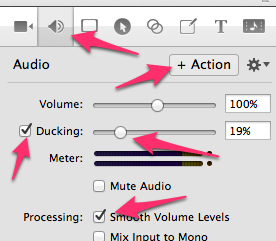
- Click on audio properties icon
- Check ducking box
- Move slider to a quiet enough number such as 19. That represents background sound volume
- Click on + Action > OK
- Highlight the music clips.
- Move scrubber to beginning
- Set the volume to, say, 48 and click on Action > OK.
- Watch your video at least once to make sure the volume is not too loud.
- Publish video to YouTube
- Let your friends know about your amazing YouTube project
Experimenting with audio editing
- As far as settings are concerned, you have to experiment and
see what works for your particular video - The author finished a documentary with volume set at 48% and ducking set at 10%
- The sound came out perfectly.
Official audio ducking video
In order to learn how to make professional-looking YouTube videos, you must practice making them over and over and over.
Increase your forex account by 3% daily by trading 1% of your account with each trade. Trade 9 times a day, 3 days a week.
Commissions
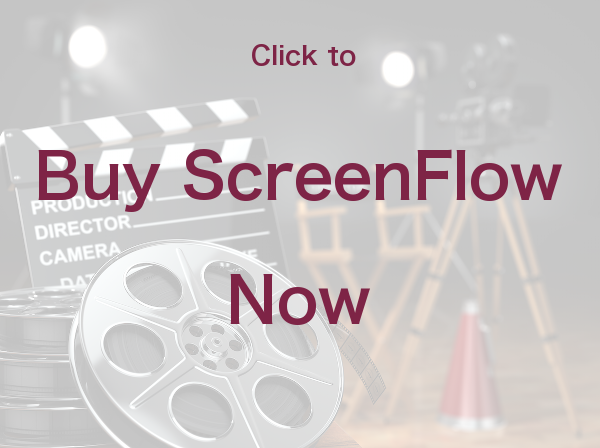 Every time someone buys ScreenFlow, I get a small commission. Please support me and purchase ScreenFlow to help cover the cost of producing this tutorial.
Every time someone buys ScreenFlow, I get a small commission. Please support me and purchase ScreenFlow to help cover the cost of producing this tutorial.

