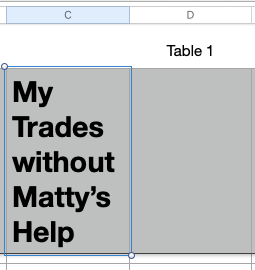 Text in Cell Q. How do you enter lots of text in one cell and have it extend beyond that Apple Numbers cell?
Text in Cell Q. How do you enter lots of text in one cell and have it extend beyond that Apple Numbers cell?
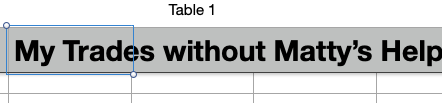 A. In Format > Text, uncheck the Wrap Text in Cell box.
A. In Format > Text, uncheck the Wrap Text in Cell box.
Image in Numbers Q. How do I insert an image in a Numbers spreadsheet?
A. 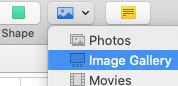 Click
Click ![]() in the toolbar, choose Photos or Videos, navigate to the image you want to use, then drag it to the sheet or to a media placeholder.
in the toolbar, choose Photos or Videos, navigate to the image you want to use, then drag it to the sheet or to a media placeholder.
Text in Cell Q. What formulas do I use to project compound interest in a series of forex (foreign currency) investments?
A. I

