Copy & paste images and videos
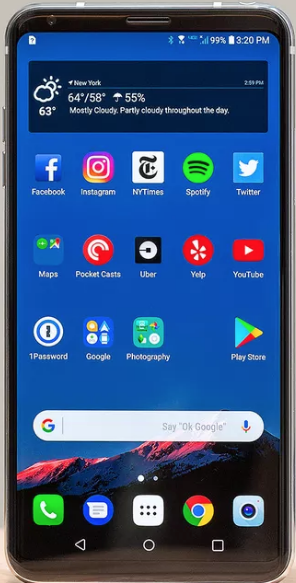 My android images and videos are in an LG smartphone with the 8.1 OS (operating system). If your phone is a different one, you may have to make some educated guesses to use a slightly different methodology.
My android images and videos are in an LG smartphone with the 8.1 OS (operating system). If your phone is a different one, you may have to make some educated guesses to use a slightly different methodology.
-
- Tap on Gallery.
- Tap on an image or video folder.
- Tap on the 3 vertical dots in the upper right-hand corner.
- Tap Copy (You could tap Move. I prefer to tap Copy in case something goes wrong. I can delete the pictures from my Internal drive after I’m sure they are all in my hard drive.)
- Tap on that folder again and watch the green line move from 0 to 100%.
- If you want to check to make sure they all copied, go to the Gallery again.
 Tap on the first album.
Tap on the first album.- Tap on the 3 dots and try copying.
- Do that with each album to make sure you get an already copied message.
- Go to Settings > Storage > Internal Storage > Images & Videos > Gallery > OK
- > 3 vertical dots in upper right-hand corner > Delete Album
- Tap each album to create check more for each one.
- Click button in lower right-hand corner.
Watch related videos.

